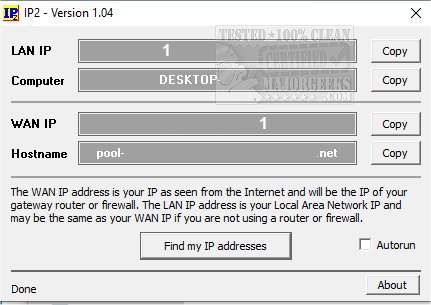IP2 is a straightforward app that will help you to determine your WAN and LAN IP addresses.
IP2 is a straightforward app that will help you to determine your WAN and LAN IP addresses.
It will show you the traditional IP address that your computer is using in its local environment (LAN), as well as your public IP address. This fact makes IP2 different from other similar utilities that only display the LAN address. Your WAN and LAN IP addresses may be the same if you are directly accessing the Internet with something like a dialup modem or a cable modem without a hardware NAT router. However, if you are using some kind of hardware router or firewall as your gateway to the Internet, your computer will most likely have been assigned a "non-routable" IP address. In this situation, there is no easy way to find out what your actual Internet IP address is. This scenario is where IP2 comes into play.
IP2 features a simple and easy-to-use UI. Just hit the Find My IP Address button, and it will return the results. It can also be set to autorun. There are also quick copy buttons available, so you can efficiently copy the displayed addresses to your clipboard.
Similar:
How to Reset Network Settings in Windows 10
How to View and Reset Network Data Usage in Windows 10
How-To Reset TCP/IP or Internet Protocol
How-To Flush the Windows DNS Cache
How-To Reset Winsock on Windows 10\8\7
How to Use the Ping Command in Windows
Download