If you need to use your computer in more than one network, or you have to switch your IP address, subnet mask, gateway, DNS, or proxy frequently, IP Shifter will allow these changes to be made easily.
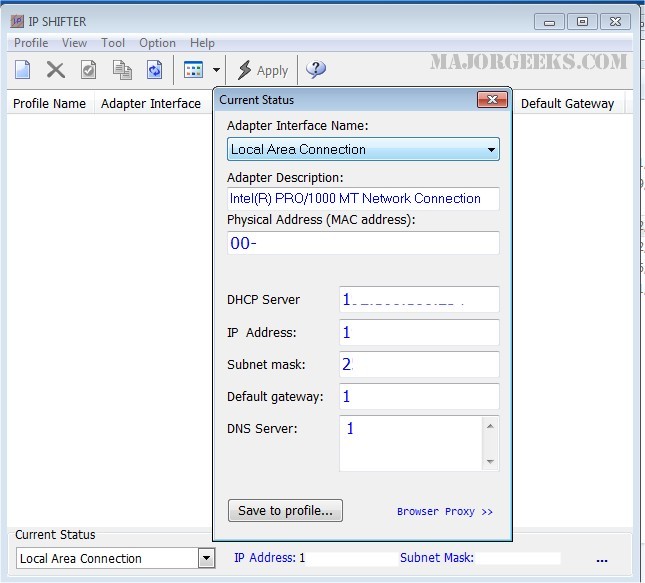
Download
If you need to use your computer in more than one network, or you have to switch your IP address, subnet mask, gateway, DNS, or proxy frequently, IP Shifter will allow these changes to be made easily.
IP Shifter is perfect for when you frequently use your laptop in different location, home, office or outdoors, but each location network configuration is different, or you need
to connect different networks by changing your IP address frequently.
IP Shifter Features:
Switch TCP/IP profile without reboot
Supports multiple network adapters including fixed and wireless.
Supports internet browsers proxy configuration (for IE and Firefox)
Integrated "Ping" command to check network connection
Integrated "LAN Scanner" to find out connected computers in LAN
Detect public IP address of your computer on Internet
Similar:
How to Improve Your Wireless Network Performance
Hide or Block Neighbor's Wi-Fi Networks on Windows
How to See Your Network Adapter Speed in Windows 10
How to Reset Network Settings in Windows 10
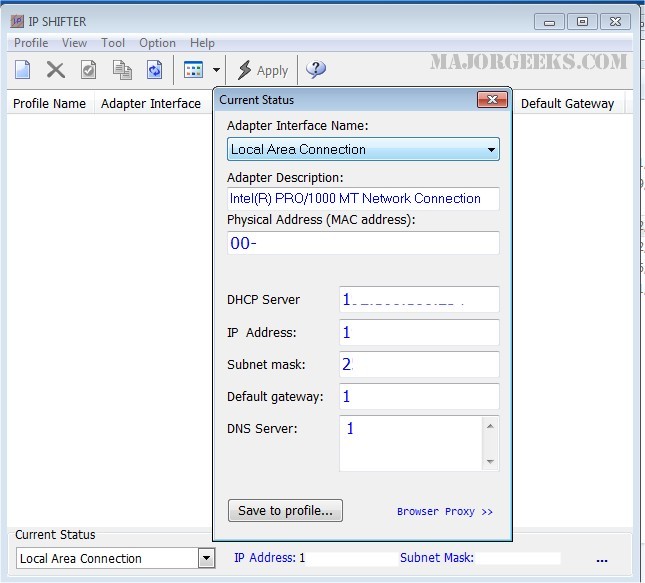
Download

