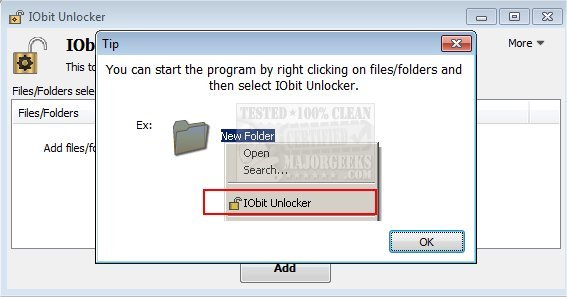IObit Unlocker can help if you are trying to delete a file or folder and see messages similar to "Cannot delete file: Access is denied" or "Cannot delete folder." Also available in a portable version.
IObit Unlocker can help if you are trying to delete a file or folder and see messages similar to "Cannot delete file: Access is denied" or "Cannot delete folder." Also available in a portable version.
Other errors you might get include
It is being used by another person or program
There has been a sharing violation
The file is in use by another program or user
"Make sure the disk is not full or write-protected and that the file is not currently in use
Cannot read from the source file or disk
If you're trying to delete a file or folder, these errors are a problem. Most of the time, the file or folder is used by another program or user.
IObit Unlocker is an ideal tool for such conditions. It releases the file or folder from being occupied by programs and allows you to remove or modify the file or folder quickly.
IObit Unlocker Features:
Extremely Easy to Use:
Just right-click on the locked file or folder you want to unlock, or you can drag and drop the file or folder into IObit Unlocker to unlock it from being used. Just one click will solve the problem "Access Denied."
Quick After-unlock Operations:
You can choose from "Unlock & Delete", "Unlock & Rename", "Unlock & Move", or "Unlock & Copy" to easily carry out the next operation with IObit Unlocker
Unlock Multiple Files/Folders:
IObit Unlocker supports unlocking multiple files or folders on a desktop or other places simultaneously.
Terminate All Related Processes:
IObit Unlocker can terminate all related processes that lock the file or folder when switching to "Forced" mode.
Similar:
Access Denied, Error Deleting File or Folder
How-To Take Full Ownership of Files & Folders
Download