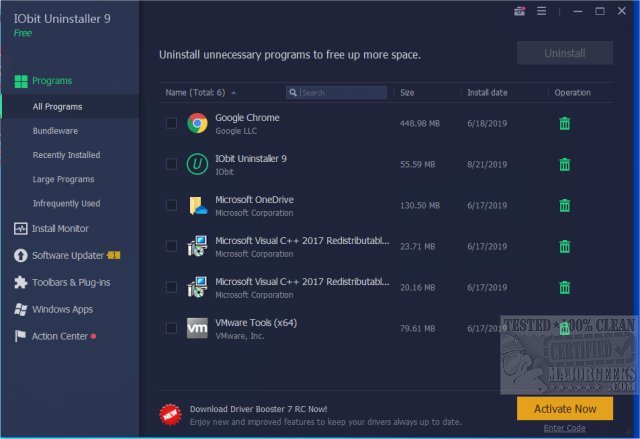IObit Uninstaller helps you remove unwanted programs, Windows apps, and browser plug-ins/toolbars entirely even when Windows "Add or Remove Programs" fails. Video tutorial available.
IObit Uninstaller helps you remove unwanted programs, Windows apps, and browser plug-ins/toolbars entirely even when Windows "Add or Remove Programs" fails. Video tutorial available.
Special Offer:Advanced SystemCare 9 PRO with 2016 Gift Pack $29.99!
Includes Advanced SystemCare 9 PRO, IObit Uninstaller PRO, Protected Folder and Smart Defrag 5 PRO at one Price
IObit Uninstaller targets bundleware and bundled plugin removal. All the bundled products will be listed when you go to uninstall them, this enables you to fully remove the other installed bundleware and bundled plugins easily. With the newly added Software Updater, it is also simple and easy to keep your important programs always up to date. What's more, thanks to the enhanced scan engine and Force Uninstall feature, all leftovers can be removed thoroughly from your computer just like they were never installed on your PC. For Windows 8 and above, IObit Uninstaller helps you uninstall Windows Apps to free up more system space.
Unlike some uninstallers that simply use the included program uninstall routine, IObit Uninstaller will also scan and remove all leftover entries with the Powerful Scan feature. For system stability, this utility still creates a system restore point before every uninstallation and provides better management of system restore points.
imilar:
How to Use Storage Sense to Delete Junk Files in Windows 10 Automatically
How to Securely Delete Files in Windows 10 With PowerShell and Cipher
How-to Run Check Disk or Format a Drive From the Command Prompt
What Are the $GetCurrent and $WINDOWS.~BT Folders and How to Delete Them
Download