Inviska Rename allows for the simplified batch renaming of files/folders, inserting prefixes/suffixes, and text section replacement.
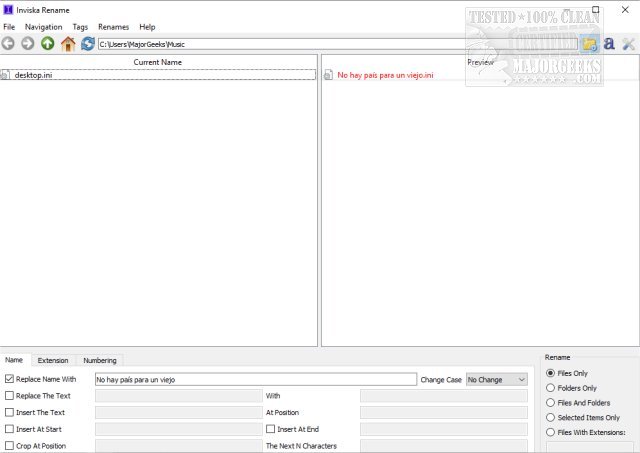
Download
Inviska Rename allows for the simplified batch renaming of files/folders, inserting prefixes/suffixes, and text section replacement.
Inviska Rename will perform operations like replacing the file name or extension, replacing a substring in the file name or extension, inserting or removing text, inserting tag information, changing the case and numbering files. An app such as Inviska Rename is useful when assigning meaningful names to groups of files; easily rename files from music meta tags, digital photo Exif information, file attributes or simply replace the name with the text of your choosing allowing for more organization as well as the personalization of your files/folders.
Inviska Rename can perform the following operations:
Insert, remove and replace text in filename or extension.
Rename using music tag information, such as mp3 ID3v2 tags, FLAC tags, and other audio tags.
Rename using Exif information from digital photographs.
Rename using file creation or modification date.
Automatically number files for easy ordering.
Change filename to uppercase, lowercase, title case or sentence case.
Filter items to be renamed based on extension, selection, files only or folders only.
Save common rename settings for frequent tasks.
Undo previous rename operation to restore original filenames.
Show/hide hidden files to include/exclude them from rename operations.
Navigate through directories in preview list to locate the files you wish to rename.
Easily see which filenames will be changed with highlighting of modified filenames in the preview pane.
View tags present in the file (Exif screenshot, Music screenshot) and edit music tags before renaming.
Rename in any language thanks to full Unicode support.
Cross-platform, running on Windows 7+, macOS 10.12+ and Linux.
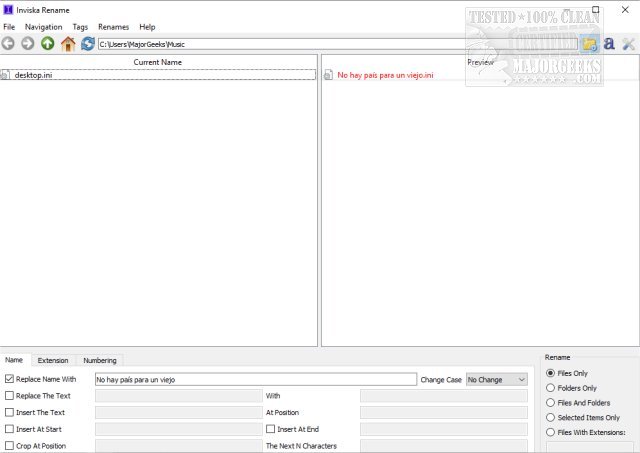
Download

