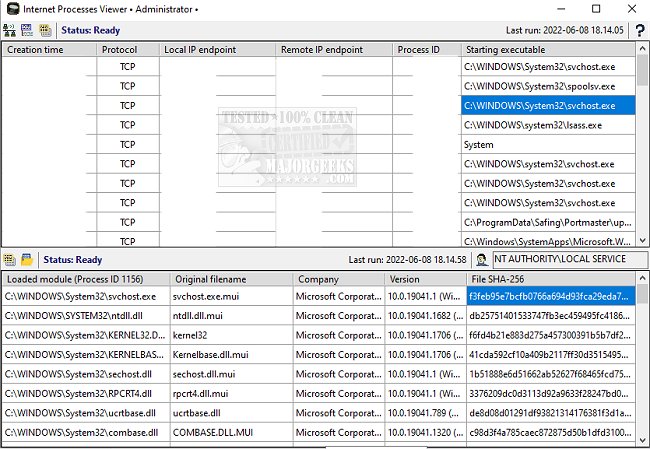Internet Processes Viewer collects and displays active TCP and UDP network connections, including the owning processes and users, all from a portable app.
Internet Processes Viewer collects and displays active TCP and UDP network connections, including the owning processes and users, all from a portable app.
You can use Internet Processes Viewer to collect valuable IP network process information to provide insights into activity on your machine. The data compiled by Internet Process Viewer can be used along with company SIEM systems (Security Information and Event Management) to help expedite the identification of networked unsafe or malicious processes during all phases of incident response. If needed, you can save the network and process data to a CSV file format. It is recommended that you run InternetProcess Viewer to ensure the best and most accurate results.
Internet Processes Viewer is an excellent asset for anyone (especially Network Admins) needing a straightforward app to analyze Cybersecurity incidents and troubleshoot network applications.
Similar:
How to Create a WLAN Report in Windows
How-To Reset TCP/IP or Internet Protocol
How to Turn On or Off Network Discovery (Make this PC Discoverable)
Windows 10 Can’t See Other Computers on Network
Download