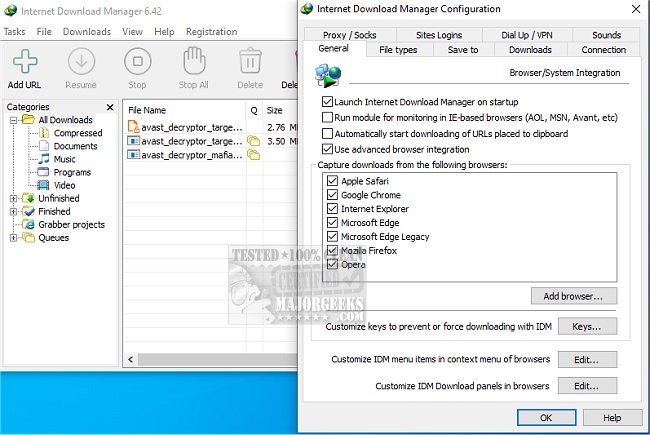Internet Download Manager 6.42 Build 27
Internet Download Manager is a tool for drastically increasing your download speeds and resuming/scheduling downloads, including the capability to download any streaming video.
You benefit from comprehensive error recovery and resume capabilities that will allow you to restart a broken or interrupted download due to lost connections, computer shutdowns, network problems, or unexpected power outages. It comes packaged in a simple graphical user interface that makes IDM user-friendly.
Internet Download Manager fully supports proxy servers, HTTP and FTP protocols, firewalls, cookies, redirects, authorized directories, MPEG video, MP3 audio content processing, and numerous directory listing formats. It seamlessly integrates into MSN Explorer, Microsoft Internet Explorer, Netscape, AOL Explorer, Google Chrome, Opera, Mozilla Firefox, Mozilla Firebird, Avant Browser, MyIE, and all other popular browsers to automatically handle your downloads.
Use Internet Download Manager from the command line or drag and drop files. It includes support for over 20 languages, making it a convenient international choice for download managers.
Similar:
How to Improve Your Wireless Network Performance
How to Fix Slow Internet on Windows 10 & 11
How to Show Your Internet Upload, Download, and Usage on the Taskbar
How to See Your Network Adapter Speed in Windows 10 & 11
What is Windows Auto-Tuning?
How to Check Wi-Fi Security Settings in Windows
Internet Download Manager 6.42 Build 27
Internet Download Manager is a tool for drastically increasing your download speeds and resuming/scheduling downloads, including the capability to download any streaming video.