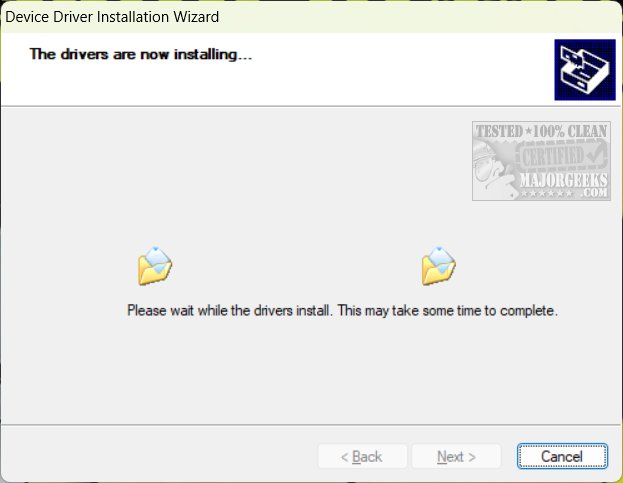Intel Thunderbolt Driver installs the DCH-compliant Thunderbolt bus driver for the Intel NUC products with Thunderbolt using Windows 10 or 11.
Intel Thunderbolt Driver installs the DCH-compliant Thunderbolt bus driver for the Intel NUC products with Thunderbolt using Windows 10 or 11.
This driver is required if you plan to connect Thunderbolt devices.
The Thunderbolt Control Center should load automatically after the driver is installed and if or when you're connected to the Internet.
This driver package has numerous install options, from locating the files to using a batch file or the installer. We opted to use dpinst_X64.exe. The installer will scan for and update your Thunderbolt device.
If you have problems during the installation, try plugging in a Thunderbolt device or uninstalling the previous driver.
Intel Driver & Support Assistant can update all of your Intel drivers.
Similar:
How to Download the Latest Drivers for Windows
What Is a Chipset Driver and How to Update Chipset Drivers?
How to View Recently Updated Windows Drivers
How to Add or Remove Intel HD Graphics Desktop Context Menu
Download