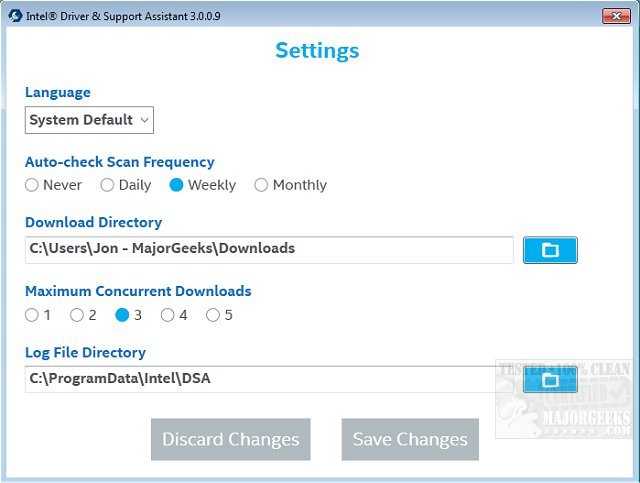Intel Driver and Support Assistant 24.5.40.11
Intel Driver & Support Assistant quickly scans your machine for the latest up-to-date drivers currently available from Intel.
The prior version (Driver Update Utility) was redesigned from the ground up. And it now features many improvements that permit it to identify drivers installed by Intel and third parties easily. It will also list available driver updates and scan system/device information to assist with customer support troubleshooting. It will also combine several Intel support tools (Intel Driver Update Utility, Intel System Identification Utility, and Intel System Support Utility) into one location.
The most noticeable change will be that when you perform a scan, the main interface is now hosted on the Intel Support website to provide a more integrated support experience while using the product. It will also provide links to other support information and a few scan frequency options to give you the driver updates quickly.
Intel Driver & Support Assistant supports the following products with this release:
Graphics Drivers
Audio Driver for Intel Desktop Board
Wired Networking
Chipsets (Chipset INF)
Wireless Networking
Intel NUC and Intel Computer Stick
Similar:
How to Update Your Intel Wireless Wi-Fi Drivers
How to Download the Latest Drivers for Windows
How to View Recently Updated Windows Drivers
How to Use Driver Verifier Manager to Troubleshoot Driver Issues
What is Windows Hardware Quality Labs or WHQL?
Intel Driver and Support Assistant 24.5.40.11
Intel Driver & Support Assistant quickly scans your machine for the latest up-to-date drivers currently available from Intel.