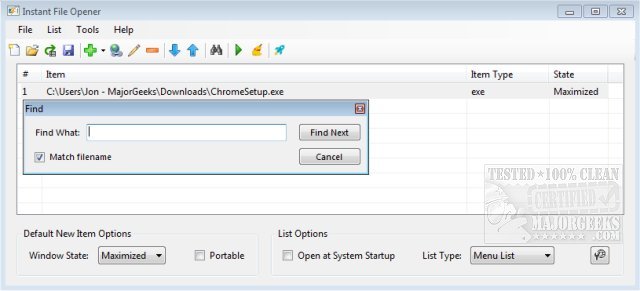Instant File Opener enables you to compile multiple files, folders, programs and URLs that you wish to open simultaneously.
Instant File Opener enables you to compile multiple files, folders, programs and URLs that you wish to open simultaneously.
Opening multiple items at the same time can be accomplished by either simply logging into Windows or via a special folder created for this purpose, and it can be saved to your desktop for quick launch. Any files selected are opened with their associated program, and you have the choice to run them in minimized, normal or maximized states. And you can add any item to a list: video files, music files, documents, text files, programs, folders, website URLs, etc.
Instant File Opener allows you to save a list as a VBScript file or in a special Instant File Opener file format (.ifol file). It is intended to help increase your productivity by eliminating a few steps. For example, you can set it to load an important Word document as soon as you start your machine, so you don't forget to work on it. Simply add the document's file (ex: MajorGeeksTest.doc) to the list, and it will open at startup in Word. Instant File Opener can also work for your favorite song or playlist by adding them to a list as well.
Instant File Opener Features:
Automatically open multiple files, folders, programs, and websites when you open a single file or log into Windows (Auto List)
Show a menu of files, folders, programs, and websites when you open a single file or log into Windows (Menu List)
Open websites using the computer's default browser or a specific browser
Open websites in multiple tabs or windows
Open programs with command-line arguments, a starting directory, and the option to run as administrator
Use Windows system paths and environment variables to open files on other computers or accounts with different file paths
All files open with their Windows associated program
Three window states: minimized, normal, or maximized
Support for all file types including videos, music, documents, programs, etc.
Drag and drop
Save lists as a fully portable Microsoft VBScript batch file (*.vbs)
Save lists as a special Instant File Opener file (*.ifol)
Use it on your computer, a USB stick or across a network
Download