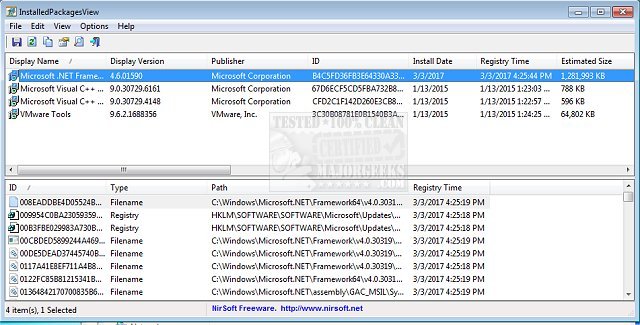InstalledPackagesView 1.10
InstalledPackagesView quickly scans for and then displays an organized list of all installed MSI software packages.
It lists the files, Registry keys, and .NET Assemblies associated with all encountered packages them. For every installed software, the following information is displayed by InstalledPackagesView: Display Name, Display Version, Publisher, ID, Install Date, Registry Time, Estimated Size, Install Location, Install Source, MSI Filename (In C:WindowsInstaller), the About/Update Infor URLs, and Help Link (if available). It also provides you with the Uninstall String/Modify Install String and applicable Language of the package.
You have the ability while using InstalledPackagesView to monitor the installed software packages information from your local system or another system on external hard-drive. And as with a number of Nirsoft utilities, it is portable and requires no setup or configuration to get started - simply open and run. The data generated by InstalledPackagesView can easily be exported via an HTML report (which can be modified to your preferences), saved locally to your machine, or just copied to the clipboard.
The installed software information is loaded from the following Registry keys:
HKEY_LOCAL_MACHINESoftwareMicrosoftWindowsCurrentVersionInstallerUserDataProducts
HKEY_LOCAL_MACHINESoftwareMicrosoftWindowsCurrentVersionInstallerUserDataComponents
Be aware that this tool will only work with software installed by Windows Installer (MSI), it doesn't list any software installed by other installers.
InstalledPackagesView 1.10
InstalledPackagesView quickly scans for and then displays an organized list of all installed MSI software packages.