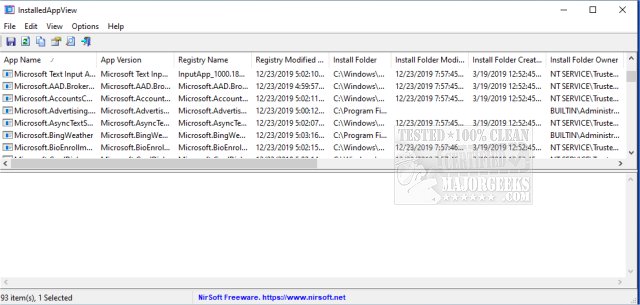InstalledAppView 1.09
InstalledAppView is designed to display the details of Windows 10 apps installed on your machine.
For every Windows app InstalledAppView finds, it will display the following information; App Name, App Version, Registry Name, Registry Modified Time, Install Folder, Install Folder Owner, Uninstall Command, and more.
InstalledAppView works by loading the Windows 10 app list from your local system, a remote computer on your network, and from an external disk plugged into your computer. It will allow you to view the XML files for the Windows apps (AppxManifest.xml and AppxBlockMap.xml), uninstall apps, quietly uninstall apps, and open the install folder of the app, to name a few.
As with most of NirSoft's apps, this one begins pulling data as soon as you open it. The data is gathered/sorted quickly and provides you with a comprehensive view of what is on your machine.
Similar:
How to Uninstall Programs Not Listed in Control Panel
How-To Stop Windows Updates From Downloading Drivers on Windows 10 & 11
Remove Windows 11, 10, 8 and 8.1 Built-In Apps Using PowerShell
InstalledAppView 1.09
InstalledAppView is designed to display the details of Windows 10 apps installed on your machine.