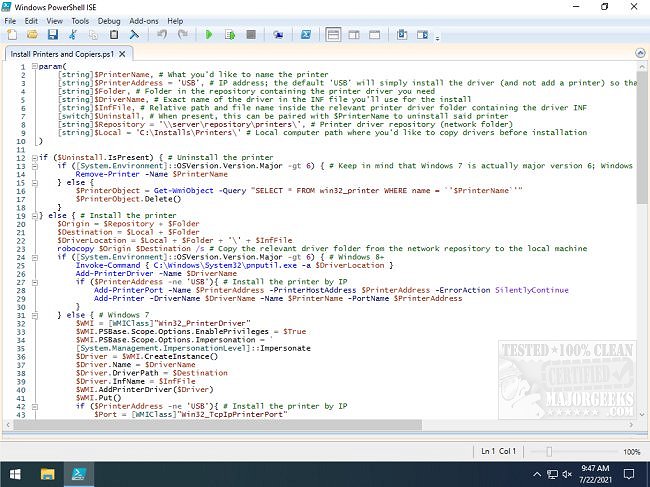Install Printers and Copiers is a tiny script that installs printers and copiers entirely through Powershell.
Install Printers and Copiers is a tiny script that installs printers and copiers entirely through Powershell.
If deployed remotely, it is entirely silent. We use it with PDQ Deploy. It sometimes works with Windows 7 (it doesn't have great PS support for printers, so you have to use more difficult methods that easily cause problems), but you shouldn't be using Windows 7 on a network anymore anyway, so YMMV.
Change the default $Repository path to match your environment.
Call the script like this to install a Canon copier, for example:
C:\path\to\InstallPC.ps1 -PrinterName "Accounting Copier" -PrinterAddress "192.168.1.10" -Folder "Canon Copiers" -DriverName "Canon Generic Plus UFR II" -InfFile "Driver\CNLB0MA64.inf"
Or like this to uninstall it:
C:\path\to\InstallPC.ps1 -PrinterName "Accounting Copier" -Uninstall
Similar:
How to Rename a Printer in Windows 10
How to Add Any Printer to the Send to Context Menu
How to Uninstall a Printer Driver in Windows
How to Remove a Printer in Windows 10
How to Find the IP Address of a Network Printer
How to Show and Manage all Installed Printers in Windows
Download