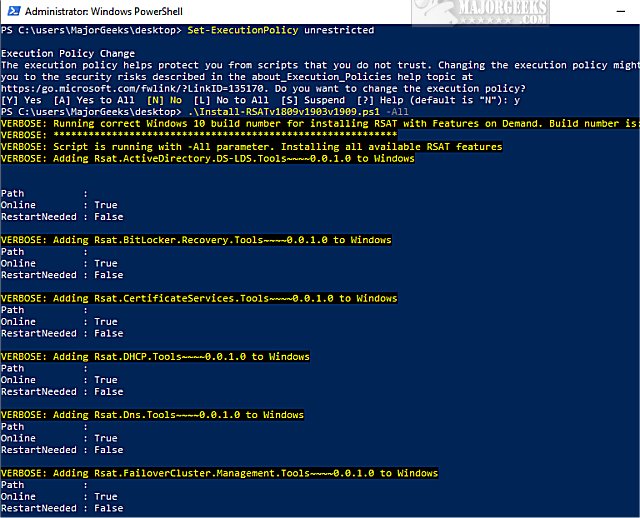RSAT (Remote Server Administration Tools) in Windows 10 1809 and 1903 are no longer a downloadable add-on to Windows. Instead, its included as a set of "Features on Demand" directly in Windows. Using this PowerShell script, you can easily install RSAT in Windows 10.
RSAT (Remote Server Administration Tools) in Windows 10 1809 and 1903 are no longer a downloadable add-on to Windows. Instead, its included as a set of "Features on Demand" directly in Windows. Using this PowerShell script, you can easily install RSAT in Windows 10.
The script will only run on Windows 10 v1809 or v1903 or v1909.
The script requires administrative rights as well as access to the Internet (RSAT is installed through Microsoft Update).
The script is built around Get-WindowsCapability, Add-WindowsCapability, and Remove-WindowsCapability.
If running scripts is disabled, see Powershell Cannot Be Loaded Because Running Scripts Is Disabled On This System.
The script comes with 4 options:
.\Install-RSATv1809v1903v1909.ps1 -All (-All is installing ALL the features within the RSAT bundle)
.\Install-RSATv1809v1903v1909.ps1 -Basic (-Basic is only installing AD DS, DHCP, DNS, Group Policy Management and Server Manager)
.\Install-RSATv1809v1903v1909.ps1 -ServerManager (-ServerManager is only installing the Server Manager)
.\Install-RSATv1809v1903v1909.ps1 -Uninstall (-Uninstall removes all RSAT features again)
Download