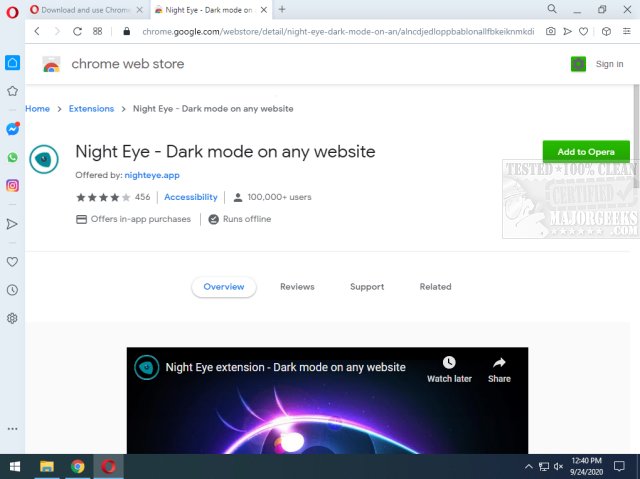Install Chrome Extensions allows Opera users the opportunity to install and then use the vast amount of Chrome extensions available.
Install Chrome Extensions allows Opera users the opportunity to install and then use the vast amount of Chrome extensions available.
Install Chrome Extensions only permits the installation of extensions. Themes are not supported.
To use Install Chrome Extension:
1. Go to Chrome Web Store, or browse through the MajorGeeks Browser Category and pick an extension.
2. Click the Add to Opera button.
3. Click the Install button in the Extensions Manager.
Download