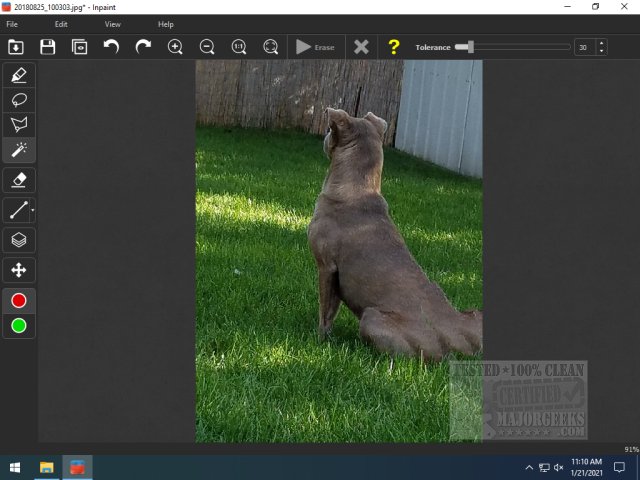Inpaint offers a user-friendly option for removing unwanted objects from your photos.
Inpaint offers a user-friendly option for removing unwanted objects from your photos.
It really works; even with our cursory testing, we were able to remove several key elements from images, as shown in the screenshots. This took about a minute to achieve, going in totally blind.
Inpaint is packaged within a simple-to-navigate UI, providing you with specific tools to remove objects from images. Photobombed by a stranger in what is otherwise a great image? No problem, remove them, and Inpaint blends the surrounding background colors and textures to fill the gap left behind by the removal automatically. You can also use Inpaint to fix an old blemished picture as well. Another use for Inpaint is with panoramic images, often left with black areas where the image software stitched them together. Inpaint will help you remove and retouch this area, creating a complete image with no black gaps.
Inpaint Features:
Repair old photos
Remove watermarks
Delete unwanted people from a photo
Erasing wires and power lines
Remove unwanted objects
Digital Facial retouching
emove date stamps
Erase wrinkles and skin blemishes
Remove tourists from travel photos
Fill black areas of a panorama
Remove text or logo from images
Completely non-technical
Similar:
How to Restore Windows Photo Viewer on Windows 10 & 11
How to Add and Remove Folders in Windows 10/11 Photos app
How to Add or Remove 'Edit With Photos' Context Menu in Windows 10 & 11
How to Disable Indexing of Network Locations in Photos in Windows 10 & 11
Download