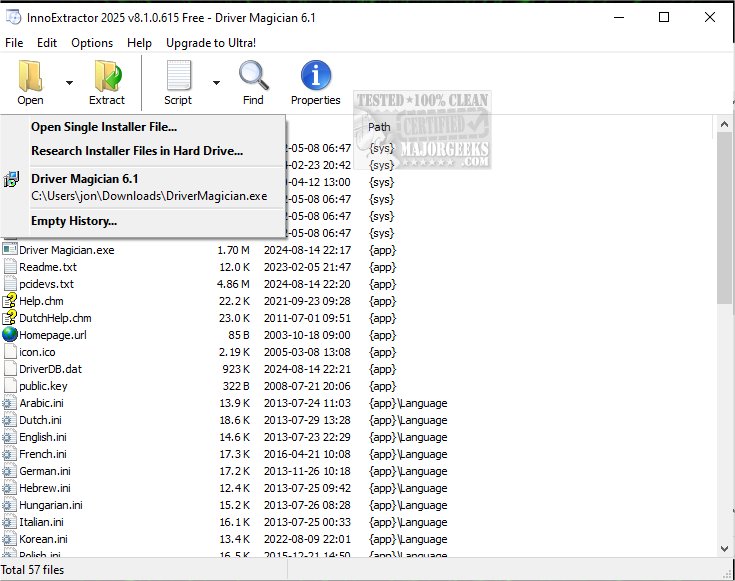InnoExtractor 8.1.0.615
InnoExtractor is a software tool designed to extract the contents of Inno Setup installers utilizing InnoUnp technology.
InnoExtractor allows you to examine an installer's internal components and contents extensively. It can also extract these components to a local folder or portable device, avoiding the need to execute the setup process. This functionality is accessible to users at all levels, and the tool offers an advanced and user-friendly interface for extracting resource files specifically from Inno Setup installers. This method allows you to access specific files without unpacking everything. It also helps you identify the exact items that will be copied to your computer when installing a program. This approach is handy when you don't have admin privileges to install a tool.
Easy-To-Use
InnoExtractor includes an intuitive user interface with a familiar window layout and a well-structured design, making it easy to navigate and use. You can effortlessly drag 'n drop an EXE file onto the interface to gain a comprehensive preview of all internal files. Moreover, the tool offers the functionality to initiate an automatic scan of a designated folder, efficiently extracting all Inno Setup packages.
View, Inspect, and Verify File Details
InnoExtractor gives you a simple file management option to view, inspect, and verify file details like the name, size, timestamp, full path, and folder location. You can also extract selected objects to a specified destination on the disk. Additionally, the software offers the functionality to extract files in their original format or package them into ZIP archives or self-extracting modules (SFX). In addition to its capability to launch files directly with their associated programs without requiring prior extraction, it also features a built-in text viewer that supports customizable file extensions. Furthermore, it includes a script viewer with support for syntax highlighting, a basic search function with case matching, and an integrated engine that automatically scans files for malware using VirusTotal.
Additional Uses
InnoExtractor additionally lets you extract the setup file's icon, identify and decrypt password-protected installers, view a list with decompiled code and save it to a file, clear the cache, run files with folder dependencies, and integrate the program into the Windows Explorer right-click menu for quick access.
InnoExtractor swiftly executes tasks with minimal impact on your system's performance. Offering a simple and effective solution, it efficiently opens Inno Setup packages to extract files, supported by a range of handy options. Experience the seamless and efficient file extraction process with InnoExtractor!
InnoExtractor Features:
Simple and friendly GUI.
Open installers into the application with only drag 'n drop executables from Windows Explorer.
Explore the installer's internal content (files and more).
Extract the embedded files and script to a local folder, a zip package, or a self-extracting module (portable).
Decompiles the Installer's "CompiledCode.bin" file to get the assembly code corresponding to the "Code" script section (for advanced users only).
Open the installer's internal files into the same application.
Perform file searches by keyword.
Input panel that allows you to enter a valid password to extract encrypted installers.
Properties panel to see advanced information about the installer.
History for the recently opened installer.
Other miscellaneous options.
Support older and latest versions of Inno Setup.
Support older and latest versions of InnoUnp.
Application available in multiple languages.
Full Unicode support.
InnoExtractor 8.1.0.615
InnoExtractor is a software tool designed to extract the contents of Inno Setup installers utilizing InnoUnp technology.