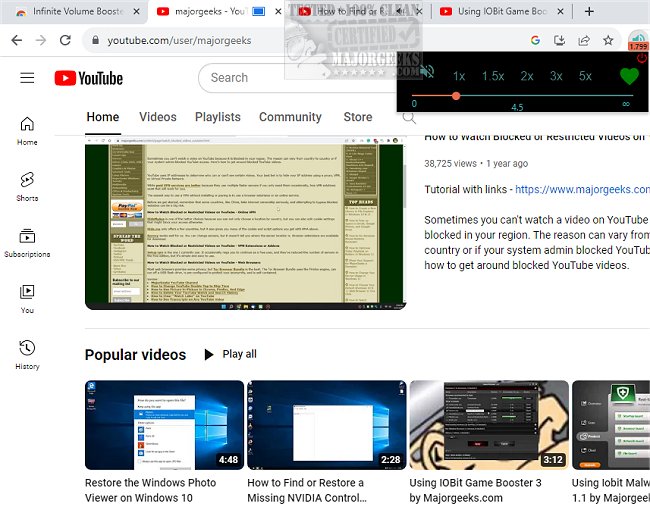Infinite Volume Booster for Chrome permits you to boost the volume on any tab separately.
If you're looking for a way to enhance your audio experience while browsing the internet, you should check out Infinite Volume Booster for Chrome; you can amplify the volume of any sound playing within a Chrome tab to an almost infinite level, providing an immersive and high-quality audio experience.
Whether watching a YouTube video, participating in a Webex meeting, or listening to music on Spotify or Deezer, you can quickly boost the sound volume by clicking the extension icon and sliding it right or left. This feature allows you to customize the sound to your preferred level, depending on your needs and preferences.
Infinite Volume Booster for Chrome also reduces the sound or mutes a specific tab, making it ideal for multitasking while keeping the audio playing in the background. With this extension, you can enjoy a personalized and uninterrupted audio experience while browsing the internet.
Similar:
How to Enable Windows Sonic Surround Sound on Windows 10 & 11
How to Turn Toggle Key Sounds on or off in Windows 10 & 11
How to Rename Your Sound Input or Output Devices
Computer Sound Volume Is Too Low on Windows
How to Fix Sound Problems in Windows
Download