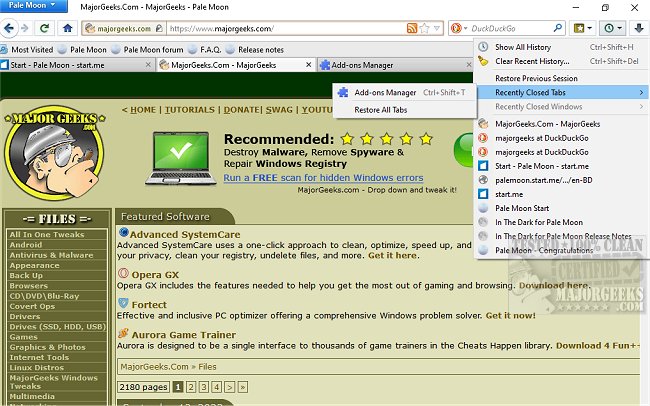In The Dark for Pale Moon gives you the ability to enjoy Pale Moon from a dark theme.
The primary objective of the In The Dark extension designed for the Pale Moon browser is to minimize the excessive usage of colors and visual effects. This feature ensures a more streamlined and minimalist appearance, which can be particularly useful for users who prefer a more straightforward and distraction-free browsing experience.
The In The Dark for Pale Moon interface accommodates all users, regardless of visual ability. It is designed to be user-friendly, with intuitive icons that make it easy to navigate, whether you are visually impaired.
The icons provide clear visual cues for actions such as hovering and clicking, which makes it easy to understand how to interact with the software. Additionally, the interface's predominant use of the color black creates a calming and pleasant visual experience for users. Overall, the design of the interface is practical and well-executed.
If you like dark themes and use Pale Moon, then In The Dark will bring you back over to the dark side...
Similar:
How to Get a Dark Windows 10 & 11 Start Menu and Taskbar
How to Enable Dark Mode for All Sites in Microsoft Edge
Enable Night Light Mode in Windows 10/11 to Reduce Eye Strain
Download