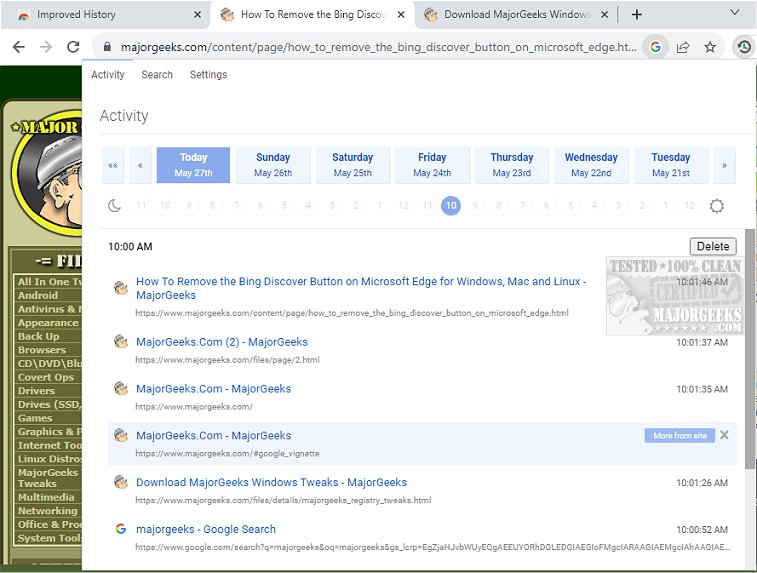Improved History for Chrome and Firefox 0.1.2
Improved History for Chrome and Firefox gives you a modern option for viewing your browsing history.
Improved History for Chrome and Firefox allows you to access your browser history in the toolbar popup UI, which can replace the default history page in your browser. When you open the toolbar popup, you'll see the activity tab (the first tab at the top left corner). The activity tab lists weekdays horizontally, with history items listed vertically below.
Click on a day to jump to that specific day in the history. There is a delete button next to each history item. Also, you can click more from the site to see all items related to the selected one within the history.
There's also a search tab next to the activity tab, which you can use to search for specific keywords within the history. The last tab is for the add-on settings. Currently, it includes a single button to clear all history. Please be aware that clearing history with this add-on is irreversible. In other words, you cannot retrieve the deleted items once you clear the history.
Please note the Chrome extension hasn't been updated recently, but Firefox has. We did not have any issues with the Chrome extension during testing.
If you want more organization for your browsing history, give this modern, sleek extension/add-on that will help you achieve that goal.
Similar:
How-to Mute Tabs in Google Chrome, Mozilla Firefox, and Microsoft Edge
Restore Accidentally Closed Browser Tabs
How to Restore the Close All Tabs Warning in Microsoft Edge
Improved History for Chrome and Firefox 0.1.2
Improved History for Chrome and Firefox gives you a modern option for viewing your browsing history.