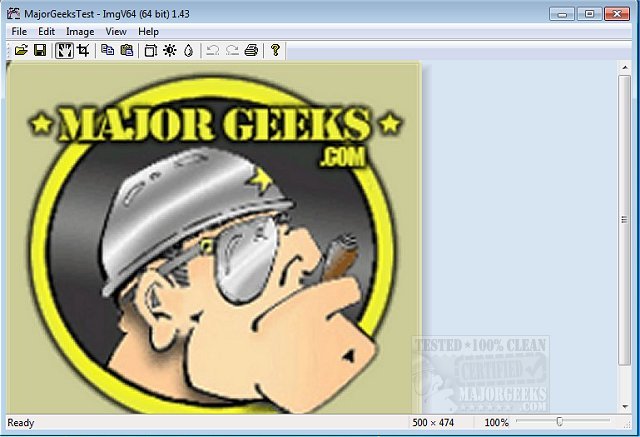ImgV64 is a straightforward graphics viewer perfect for performing simple editing of images saved on your machine.
ImgV64 is a straightforward graphics viewer perfect for performing simple editing of images saved on your machine.
There are many graphics viewers out there with varying degrees of usefulness and complexity. ImgV64 is designed to be easy to use without all the non-essential features so that you can quickly edit images. It can be used with multiple format types like GIF, JPG, PNG, etc., and includes many powerful options that aren't going to get in your way if you need an image viewer.
ImgV64 permits you to load an image from any folder (it supports drag n' drop) and flip through the remaining images in the folder via your keyboard's left and right arrow keys. Depending on your preference, it can be used in window or full-screen modes. It also allows you to add text to an image and provides font size, color selection, transparency, and 90/180/270-degree rotation of images. You will find these options on the toolbar, which depends on the image size you are working on and can be hidden to give you more workspace.
ImgV64 is an excellent option for those needing to edit images efficiently without the app taking up much space on their machine or being too complex for the sake of being complicated, and it offers enough features to complete most editing jobs quickly.
Similar:
How to Restore Windows Photo Viewer on Windows 10 & 11
How to Add and Remove Folders in Windows 10/11 Photos app
Windows 10 Photos App Opens Slowly or Not at All
Download