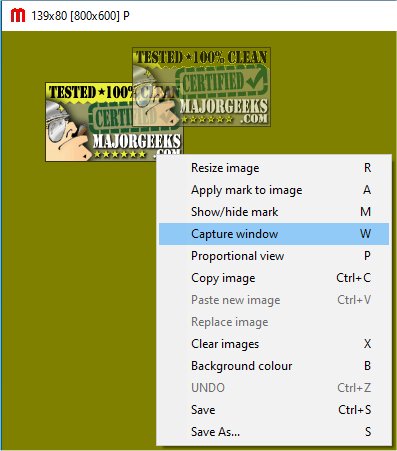imgmarker is a WYSIWYG watermarking app that allows you to watermark an image when the need arises.
imgmarker is a WYSIWYG watermarking app that allows you to watermark an image when needed.
Adding a logo or a watermark to an image is commonly used to identify ownership. A mark, such as a brand logo, can be noticeable or almost invisible as a watermark. It isn't a complicated procedure, and there are a few ways of achieving the same outcome.
One or more selected images or a folder containing images can be dropped on the open application. The status bar at the bottom will show the current image index, the number of images dropped, and the currently loaded file name. The loaded image viewed size and the current window size are shown from the caption bar.
An image can be pasted to clear any current images and listings.
An image can be replaced, replacing the current image without clearing images or the listing. This allows an image to be copied, processed by a graphic application, and pasted back before applying a mark and saving.
The image can be viewed where it is fitted inside the window or full size.
There is a popup menu via the right-click context menu with some functions. Other functions are key-based.
Once the image and marker image have been adjusted, you can apply the mark to the image. If the image is proportional but not resized, the image will be resized before applying the marker image.
imgmarker is a solid alternative to other watermarking apps, and it is relatively easy to use; however, a full readme is included with the download.
Similar:
The Difference Between JPG and JPEG Images Explained
How to Restore Windows Photo Viewer on Windows 10 & 11
Download