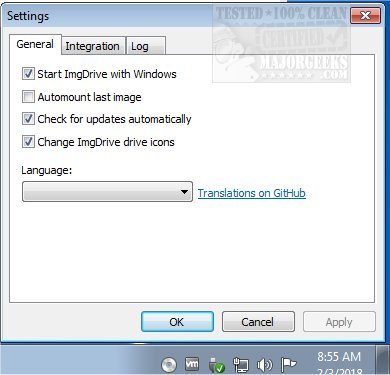ImgDrive 2.1.4
ImgDrive enables you to mount and browse disc image files; it also includes the ability to create seven virtual drives.
ImgDrive is simple to use and configure; all choices are clear and easy to choose via a simple checkmark selection. It will automatically create a virtual drive as soon as it is installed and resides in the systray until needed, when it can be deployed quickly via a right-click of the tray icon.
You will find that ImgDrive is a full-service drive emulator permitting full disc image exploration without the need to burn it to a disc. It is entirely capable of using BD/CD/DVD images at 200x speed, and for further simplicity, it also allows one-click mounting of CCD, CUE, ISO, ISZ, MDS/MDF, and NRG images. ImgDrive additionally mounts APE, FLAC, WAV, WavPack, and TTA files as an AUDIO CD and supports multi-session disc images (CCD/MDS/NRG).
Similar:
How to Format and Partition a Drive With PowerShell
GPT (GUID Partition Table) or MBR (Master Boot Record) When Partitioning a Drive?
ImgDrive 2.1.4
ImgDrive enables you to mount and browse disc image files; it also includes the ability to create seven virtual drives.