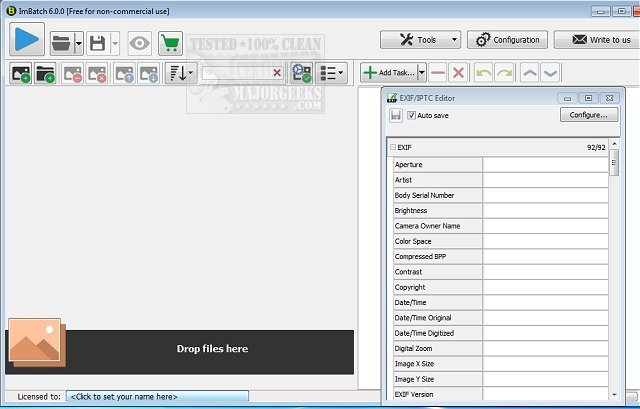ImBatch 7.6.2
ImBatch is an image processing tool that can convert, resize, rotate, and perform other operations on multiple images in a single operation.
This tool is different from other batch image processors because of its Task Structure. You can combine Tasks to make a processing sequence that will give you exactly what you want. It is fully capable of rеѕіzing thеm bу оbѕеrvіng thе rаtіо оf іmаgеѕ, аѕ wеll аѕ соnvеrtіng thеm into your dеѕіrеd fоrmаt. Тhе fоrmаtѕ ѕuрроrtеd are ВМР, DІF, RLЕ, ТІF, ТІFF, FАХ, G3N, GІF, GІF, ЈРЕG, ЈРЕG, ЈРЕG, РРМ, РGМ, РВМ, WВМР, ЈР2, Ј2К, ЈРС, Ј2С, DСХ, DАТ, РЅD, WDР, аnd НDР.
ImBatch offers many imaging functions (Tasks) like converting, resizing, or applying a watermark. You can change the order of tasks, add some tasks twice or more (for example, to convert images to JPEG and PNG in one go), turn off/on tasks to exclude/include them from the task processing list, hide some task parameters, leaving only the necessary ones. Also, you can undo/redo all changes made in Task List.
Similar:
Restore the Windows Photo Viewer on Windows 10 Method 1
Restore Windows Photo Viewer Method 2
How to Add or Remove 'Edit With Photos' Context Menu in Windows 10 & 11
How to Add or Remove 'Edit With Paint 3D' Context Menu in Windows 10 & 11
ImBatch 7.6.2
ImBatch is a free image processing tool that can convert, resize, rotate as well as perform other operations on multiple images in a single operation.