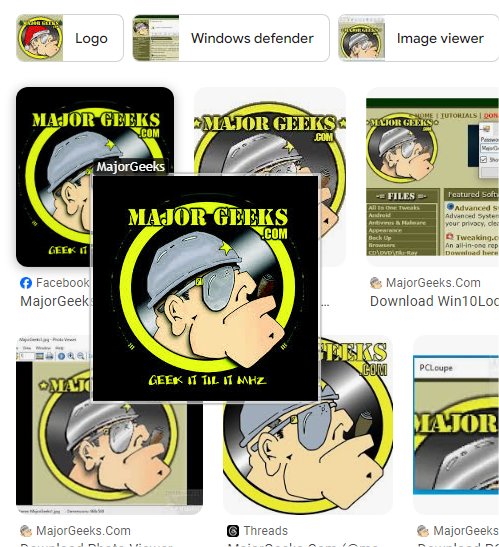Imagus for Chrome 0.9.9.1
Imagus for Chrome enhances your browsing experience by enabling you to enlarge thumbnails and preview images or videos directly from links. Just hover your mouse over the thumbnail, and the extension will show a larger version of the image or video. This allows you to view content quickly without needing to click or leave your current page, saving you time and enhancing your overall browsing efficiency.
With Imagus for Chrome, you can view images and thumbnails at your preferred resolution, tailoring the experience to meet your needs.
Options and Customization
You can access the options section from the extension's menu to customize your settings. From there, you can configure various viewing details for images and thumbnails. This includes selecting the command that allows you to preview an image quickly, setting your desired preview resolution for optimal clarity, and adjusting the zoom-in markup options. For example, you can use a solid outline to highlight images more effectively. These customizable features make Imagus for Chrome an essential tool for anyone who frequently interacts with visual content online. In addition to the standard visual cues that can be adjusted in the tool's menu, Imagus for Chrome offers a high degree of customization for its controls. You can set specific keyboard shortcuts corresponding to various functionalities, enhancing your user experience.
Manage Images
Imagus for Chrome also provides extensive features for managing images. You can easily copy images directly to your clipboard, ensuring quick access for use in other applications. The tool also allows users to save images in full quality, preserving their resolution and detail for later use or editing.
Custom CSS Rules
Additionally, Imagus for Chrome enables you to copy not only the URL of an image but also any associated caption text or descriptions. This flexibility makes it a powerful tool for anyone looking to streamline their workflow by efficiently managing visual content online. It also allows custom CSS and general-purpose rules (via the 'Sieve' option) to access larger images or content and specify areas where the extension will and won't function from the Grants section.
Imagus for Chrome transforms your browsing experience by delivering stunning visual enlargements that enhance clarity and detail. Save valuable time on repetitive tasks and enjoy the convenience of customizable shortcuts for all your image manipulation needs.
Similar:
10 Google Chrome Flags to Improve Your Browsing Experience
How to Stop Google Chrome Crash Reports Sending Personal Information
How to Stop Google Chrome From Starting Automatically
How to Reset or Repair Google Chrome, Mozilla Firefox or Microsoft Edge
Imagus for Chrome 0.9.9.1
Imagus for Chrome enhances your browsing experience by enabling you to enlarge thumbnails and preview images or videos directly from links.