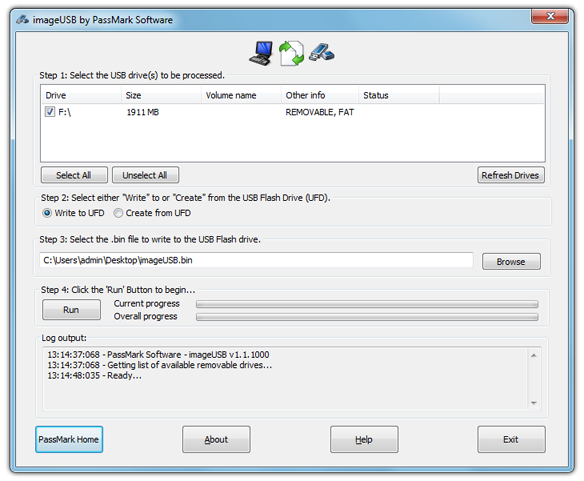ImageUSB facilitates concurrent image writing to multiple USB Flash Drives.
ImageUSB facilitates concurrent image writing to multiple USB Flash Drives along with also permitting the creation and mass duplication of exact bit-level copies of USB Flash Drive (UFDs).
Unlike other USB duplication tools, ImageUSB can preserve all unused and slack space during the cloning process, including the Master Boot Record (MBR).
Warning: Due to the forensic nature of image duplication by ImageUSB, please ensure that you select UFDs with a storage size similar to the image you wish to duplicate. For example, if a 2GB image is copied to an 8GB USB Flash Drive, the drive will only be able to use two out of the eight gigabytes of storage space. In this scenario, users will need to reformat the UFD to access the rest of the storage space.
Similar:
How to Optimize USB Drives for Better Performance
How to Enable or Disable USB Write Protection
What Is an SS USB Port?
How to Show or Hide the Safely Remove Hardware Icon
How to Diagnose USB Problems
Download