Image-Sort is a free app to organize your photos.
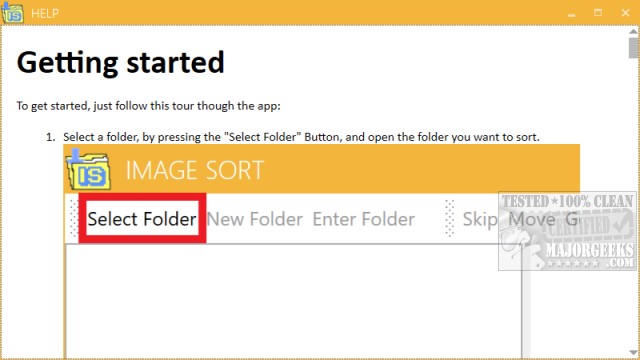
Download
Image-Sort is a free app to organize your photos.
There's no simple way to organize photos nowadays because we all have so many of them. Image-Sort attempts to make sorting your photos easier.
A tutorial will appear on the first run to walk you through using the app. You can create as many folders as you like and even your Camera Roll and Pictures album. Once you have your folders created, you can start processing images. You can skip, move, delete, rename or undo.
Keyboard shortcuts are available including:
F2 for selecting the folder
F3 to create a new folder
F5 to open the currently selected image in the explorer
Enter to enter the currently selected folder
Escape to leave the current folder
up- and down-arrow-keys to select a folder to move to
right-arrow-key to move the image into the selected folder (or one folder upwards if you select "..")
left-arrow-key to skip it
ctrl + left-arrow-key to revert the last action done (move/skip)
ctrl+s toggles the search bar, allowing for quick searches for the folder you need. Close hide the search bar again to resume using the arrow keys to sort images. You can also achieve this by pressing the "Search" button.
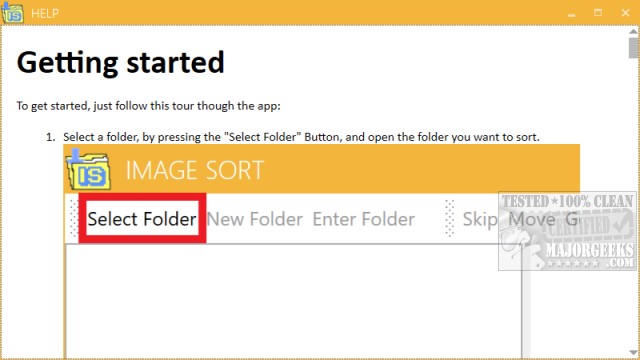
Download

