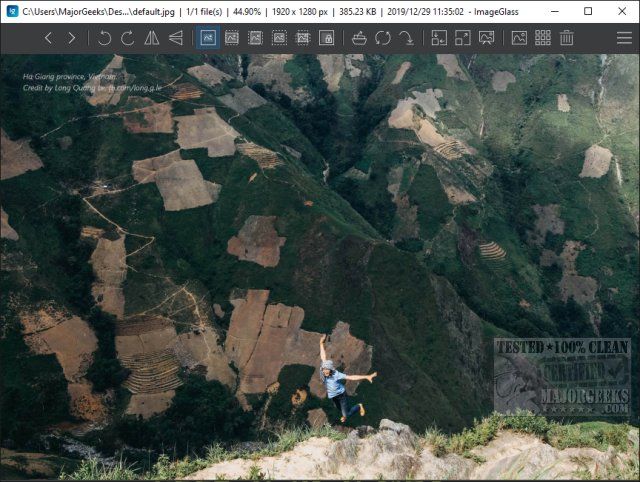ImageGlass is an Open Source, portable image viewer that supports many image formats and is loaded with great features.
ImageGlass is an Open Source, portable image viewer that supports many image formats and is loaded with great features.
On your first run, you can choose your language, theme, standard or designer layout, and if you'd like ImageGlass to be the default viewer. You can also skip this step and make any changes you want later in Settings; however, we couldn't find the designer layout. Additional themes are available on the official website.
ImageGlass supports over 70 image formats, including GIF, JPG, PNG, BMP, and ICO.
Like most programs, ImageGlass offers a row of icons across the top of the screen and a menu found in the top-right corner.
There is a wealth of features, including clipboard, using images as your background, and even start a slideshow. Images can be stretched, flipped,
ImageGlass is excellent to use as-is, but there are a lot of themes, settings, and configuration files to make ImageGlass look and feel exactly how you want.
ImageGlass isn't a photo editor, but if you're looking for a free program to manage your photos, it's one of our favorites.
Similar:
How to Restore Windows Photo Viewer on Windows 10
Stop ‘Your Weekend Recap’ Notifications in Windows 10 Photos App
How to Add or Remove 'Edit With Photos' Context Menu in Windows 10
How to Add or Remove 'Edit With Paint 3D' Context Menu in Windows 10
Download