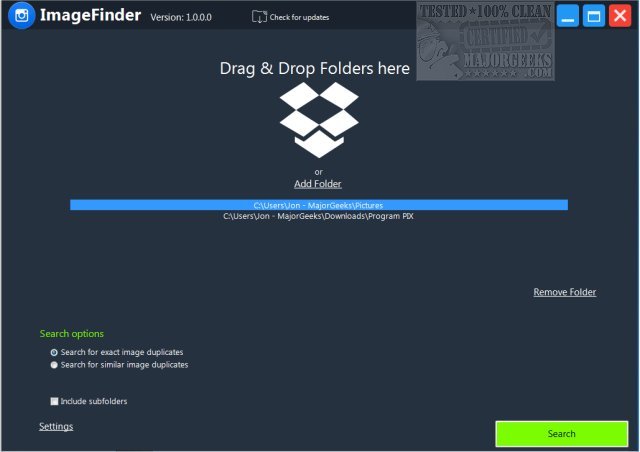ImageFinder will help you to find and remove identical and similar images from your machine.
ImageFinder will help you find and remove identical and similar images from your machine.
ImageFinder has two modes; find identical pictures and find similar images. The duplicate picture remover's first mode searches for completely identical image files. In the second mode, the app's similar image finder searches for different images but are the same. For example, it may be two images from the same image but of varying size or dimensions or various shades of color, etc.
ImageFinder allows all duplicate images to be previewed as thumbnails and sorted by size, name, creation/modification date, or dimensions.
Similar:
Stop Windows 10 & 11 From Automatically Deleting the Thumbnail Cache
How to Restore Windows Photo Viewer on Windows 10 & 11
How to Add and Remove Folders in Windows 10 & 11 Photos app
Best Drive Cleaner? CCleaner VS Wise Disk Cleaner VS PrivaZer
How to Use Storage Sense to Delete Junk Files in Windows 10 Automatically
Download