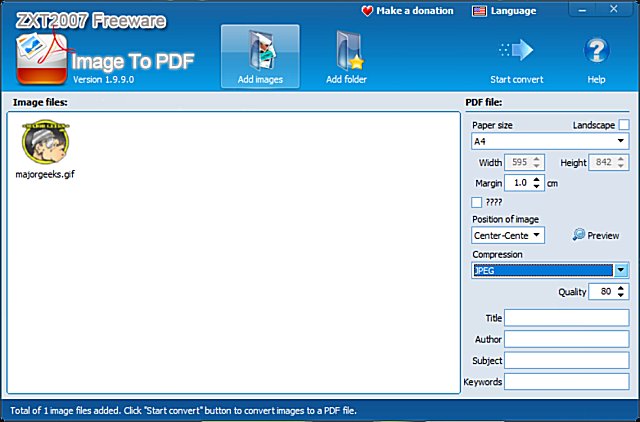Image To PDF can convert most images, including BMP, WBMP, JPEG, JPG, PNG, TIF, GIF, PSD, ICO, PCX, TGA, and more, to a PDF file.
Image To PDF can convert most images, including BMP, WBMP, JPEG, JPG, PNG, TIF, GIF, PSD, ICO, PCX, TGA, and more, to a PDF file.
Image To PDF features an easy-to-use interface. You can add a file, folder, or drag and drop to the app.
Once your image is selected, you can choose from numerous options on the right. These include:
Paper size, including landscape, width, height, and margin.
Position of the image with nine choices and a preview option.
Compression including JPEG, LZW, RLE, G4Fax, G4FAX2s, and uncompressed.
Quality from 0-100.
Title, Author, Subject, and Keywords.
Press Start Convert when you're ready and choose a filename and location (Documents is the default save folder).
Image To PDF is small, lightweight, fast, and free. The developer does accept donations at their website.
Similar:
How to Create a PDF in Windows
How to Convert a PDF to JPG, JPEG, PNG, BMP, GIF, or TIFF in Windows 10 & 11
How to Make Microsoft Edge Download PDF Instead of Opening
How to Stop Microsoft Edge From Opening PDF and HTML Files
li> How to Fix Print to PDF Missing in Windows 10 & 11
Download