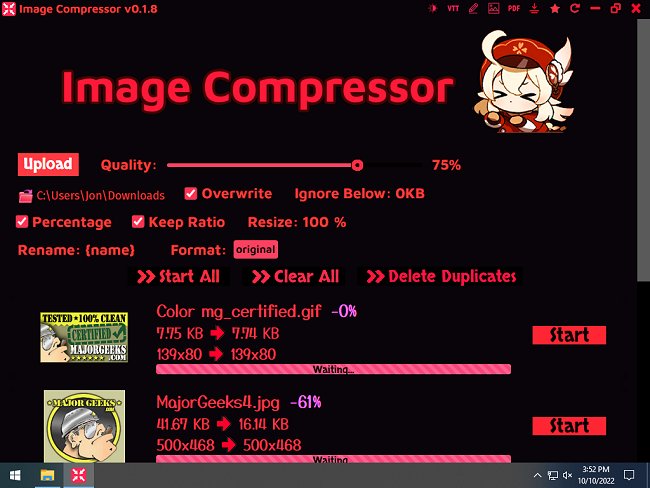Image Compressor 0.2.2
Image Compressor is perfect for organizing your art collection; it allows you to quickly reduce the size of images/GIFs, delete duplicate images, and rename pictures according to the source. Enter your target folder containing the media and make your selections. It has a dark mode theme, so if you are not thrilled with the bright interface, you can change it.
Image Compressor makes compressing and resizing images (PNG/JPG/WEBP and GIFs) a fast and straightforward process. You can rename your pictures according to the source from SauceNAO (original title, artist, Pixiv ID, etc.) If you have duplicates, you can easily delete them (the one with the greatest dimensions is retained). Image Compressor also allows you to flatten a folder, moving all files in sub-folders to the parent and deleting sub-folders. Need PDFs of specific images? Convert those images to PDF or a directory containing images. One nice feature is its ability to skip over specific files to avoid over-compressing an image.
Best to run Image Compressor as Admin to avoid any issues.
Image Compressor Features:
Choose to overwrite images or write to a folder
Preview before and after photos (right-click on the thumbnails)
Note: Quality only affects JPG/WEBP export; PNG and GIF compression are automatic.
Similar:
Windows 10 Photos App Opens Slowly or Not at All
What is LZMA Compression?
Image Compressor 0.2.2
Image Compressor performs bulk image compression, resizing, and renaming from an uncomplicated interface.