Image Color Counter will instantaneously count the unique colors in a target image.
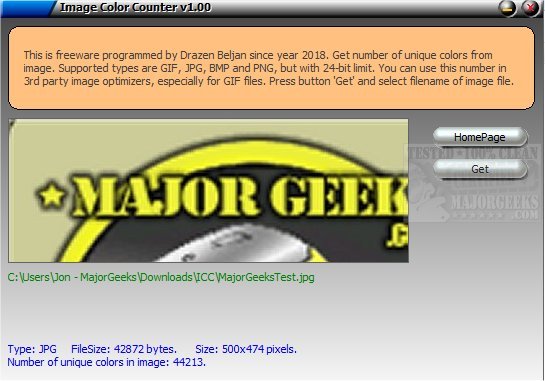
Download
Image Color Counter will instantaneously count the unique colors in a target image.
With this tiny tool, you will be able to count the colors in GIF, JPG, BMP, TIF and PNG images. However, there is a 24-bit limit to the process. The number of colors found can then be used in conjunction with a 3rd party image optimizer, and will be especially useful for GIF files.
Image Color Counter is simple to use, select the image (doesn't support drag n' drop) and then hit the 'Get' button. It then will quickly provide the count results at the bottom left of the interface. Details displayed include image type, image location, file size, size (pixels) and the total count of unique colors present in the image.
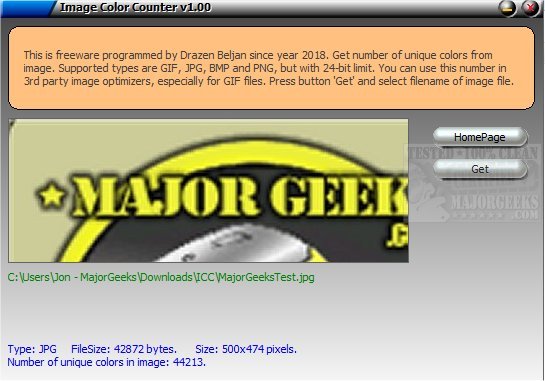
Download

