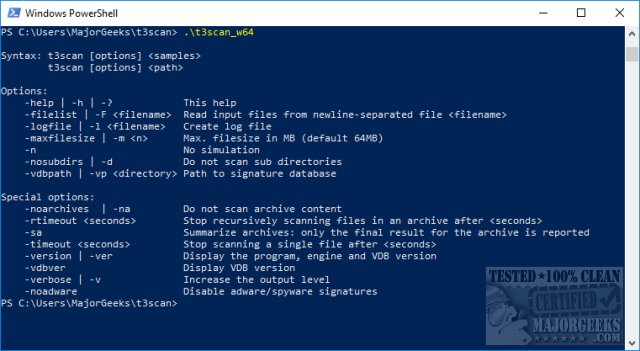The Ikarus T3 Commandline Scanner version 6.04.03 has been released, providing users with a portable command-line tool for scanning and removing viruses and malware. Notably, this scanner is designed for users who are comfortable with command-line interfaces rather than traditional graphical user interfaces.
To use the Ikarus T3 Commandline Scanner, users must first extract all necessary files and ensure they know the location, as they will need to access them through Command Prompt or PowerShell. Following this, it is crucial to download the latest virus definitions and extract them into the same directory as the scanner. After setting up, users can run the scanner to view a list of available command-line switches, which include several options for customizing the scan. By default, the scanner operates in simulation mode, allowing users to review potential threats without making any changes to their system initially.
It's important to note that the Ikarus T3 Commandline Scanner is solely designed for scanning and removing infections; it does not function as a traditional antivirus program. This distinction is vital for users to understand when considering their overall malware protection strategy.
In addition to these features, users may also explore comparisons with other antivirus solutions, such as the effectiveness of Windows Defender, offline scanning options, and strategies for identifying false positives versus actual threats. As cybersecurity remains a critical concern, keeping tools like the Ikarus T3 Commandline Scanner updated and understanding their capabilities can enhance a user's defense against malware.
Going forward, users should stay informed about updates to the Ikarus T3 Commandline Scanner and similar tools to ensure they are using the most effective methods for maintaining their system’s security
To use the Ikarus T3 Commandline Scanner, users must first extract all necessary files and ensure they know the location, as they will need to access them through Command Prompt or PowerShell. Following this, it is crucial to download the latest virus definitions and extract them into the same directory as the scanner. After setting up, users can run the scanner to view a list of available command-line switches, which include several options for customizing the scan. By default, the scanner operates in simulation mode, allowing users to review potential threats without making any changes to their system initially.
It's important to note that the Ikarus T3 Commandline Scanner is solely designed for scanning and removing infections; it does not function as a traditional antivirus program. This distinction is vital for users to understand when considering their overall malware protection strategy.
In addition to these features, users may also explore comparisons with other antivirus solutions, such as the effectiveness of Windows Defender, offline scanning options, and strategies for identifying false positives versus actual threats. As cybersecurity remains a critical concern, keeping tools like the Ikarus T3 Commandline Scanner updated and understanding their capabilities can enhance a user's defense against malware.
Going forward, users should stay informed about updates to the Ikarus T3 Commandline Scanner and similar tools to ensure they are using the most effective methods for maintaining their system’s security
Ikarus T3 Commandline Scanner 6.04.03 released
Ikarus T3 Commandline Scanner is a portable, command-line-based virus and malware scanner.