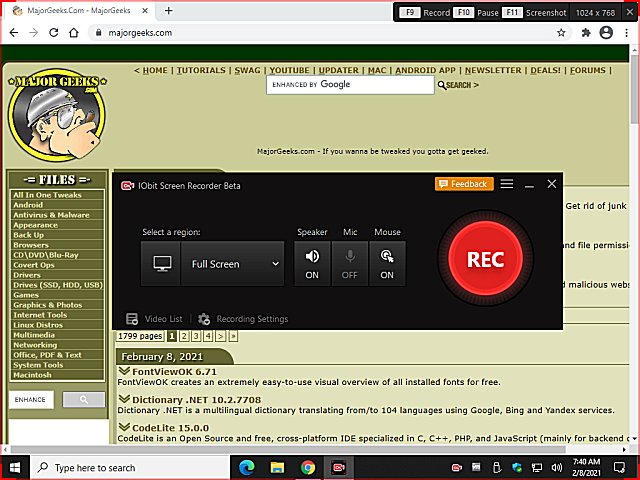iFun Screen Recorder (Formerly IObit Screen Recorder) is a free, simple, and easy-to-use screen recorder with a light built-in video editor. Video tutorial available.
iFun Screen Recorder (Formerly IObit Screen Recorder) is a free, simple, and easy-to-use screen recorder with a light built-in video editor. Video tutorial available.
It not only allows you to flexibly capture a full screen, a specific window, or any selected region to record high-quality videos (4K supported) but also supports recording audio from your microphone and speaker into your video simultaneously. Thus, it is ideal for recording video conferences, webinars, lectures, presentations, etc. You can also add mouse click effects by highlighting the cursor and adding animation to the click action. You can also take screenshots while recording.
There is no record time limitation and no watermark placed on your videos. You can record clean videos as long as you like. When it comes to saving, you have a wide range of video formats to choose from, such as MP4, AVI, FLV, MKV, MOV, TS, and GIF.
Meanwhile, iFun Screen Recorder also has a basic video editor to trim, cut, and split the captured videos. Even though it is a light screen recorder, it also adopts GPU hardware acceleration technology to make video recording and editing more efficient and stable. Finally, it allows you to directly share your videos to several online video platforms, including YouTube, Facebook, Instagram, and Twitch.
Video tutorial:
In summary, IObit Screen Recorder is an ideal screen recorder for anyone who needs easy and smooth video recording, basic video editing, and convenient sharing to popular online video platforms.
Similar:
How-to Edit Your Videos With the Microsoft Photo App
How to Convert Audio or Video Using VLC Media Player
Video: How to Disable Video Tips In Windows 10
You can upgrade this product to no record time limits and 4K video for less than $3 per month.
Download