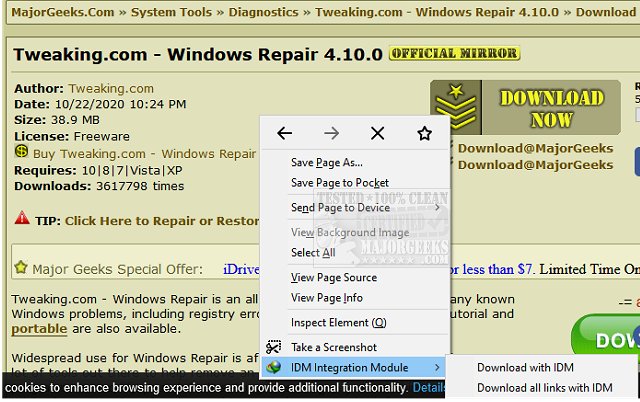IDM Integration Module for Chrome, Firefox, Edge, and Opera integrates your supported browser with Internet Download Manager.
IDM Integration Module for Chrome, Firefox, Edge, and Opera integrates your supported browser with Internet Download Manager.
This Extension/add-on works only when Internet Download Manager is installed on your machine. First, send downloading jobs to IDM, enable it from the toolbar button, and then process as normal.
Internet Download Manager is a tool for drastically increasing your download speeds, resuming, and scheduling downloads, including the capability to download any streaming video.
It can be utilized for a number of reasons, including lost connections, network problems, computer shutdowns, or unexpected power outages. Integration with your browser allows for a more seamless process via your right-click context menu.
Note: To pass download links to IDM, you need to install a minimal native client application. This application is a bridge between the browser and your operating system.
Similar:
How to Show Your Internet Upload, Download, and Usage on the Taskbar
Download May Be Dangerous, so Chrome Has Blocked It
How to Make Google Chrome and Mozilla Firefox Run Like New Again
Download