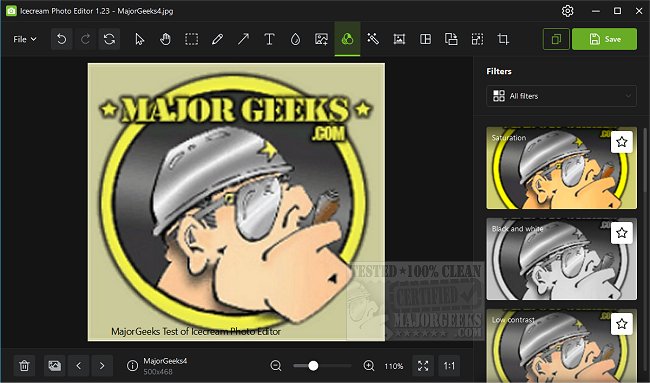Icecream Photo Editor 1.51
With Icecream Photo Editor, you can easily add text, images, and stickers, add frames, make collages, draw freehand, rotate/flip/crop/resize, and much more. Icecream Photo Editor was designed to be as simple as possible to use while offering several cool editing features. The interface is organized and straightforward to use. All the feature icons include hover-over details, so you are not guessing. You can also utilize the automatic image enhancement option, which instantly helps you improve your photo. It also includes a collage maker that has several different templates.
Icecream Photo Editor supports editing for the most popular formats: JPG, JPEG, PNG, GIF, TIFF, and BMP. You can also use Icecream Photo Editor to help organize your photo collection; easily browse through them, rotate, and even delete the ones you no longer need.
Icecream Photo Editor will be an excellent addition to your photo editing toolbox, giving you a number of features, all for free.
Similar:
How to Take Screenshots in Windows 10 & 11
Photos App Opens Blurry Images on Windows 10 & 11
Windows 10 Won't Open JPG or JPEG Files
Icecream Photo Editor 1.51
Icecream Photo Editor allows you to edit numerous aspects of your photos from a user-friendly interface.