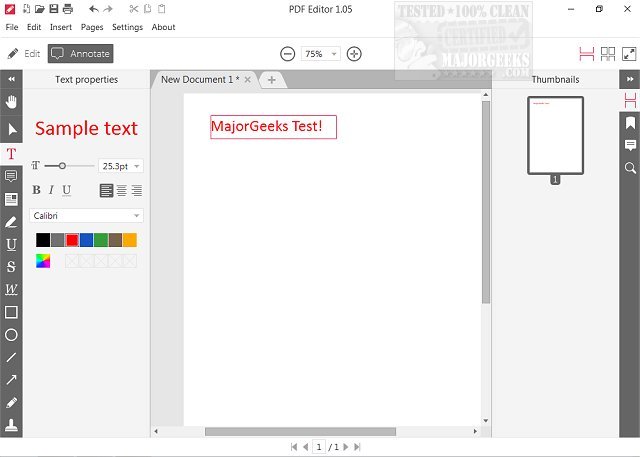Icecream PDF Editor allows you to view PDFs, edit text, annotate, add and edit objects (such as images, lines, arrows, etc.), manage pages, and much more for free.
Icecream PDF Editor allows you to view PDFs, edit text, annotate, add and edit objects (such as images, lines, arrows, etc.), manage pages, and much more for free.
This is accomplished straightforwardly, using a simple but intuitive GUI that accesses all the tools needed for smoothly editing PDF files. All the tools and PDF editing modes can be accessed via the smart tools panel.
With Icecream PDF Editor, you will be able to edit text, add notes, redact, protect files, manage pages, add images, watermark, and more. The simplicity and ease of use featured with this PDF editor will be a great asset to those learning how to edit PDF documents. And for more skilled users, it will be a break from some of the overly complex editors on the market today - best of all; it's free. Icecream PDF Editor is genuinely a hassle-free way to manage most PDF editing aspects with little or no experience.
Similar:
How to Create a PDF in Windows
How to Enable Two-Page View for PDF Documents in Google Chrome
How to Stop Microsoft Edge From Opening PDF and HTML Files
Download