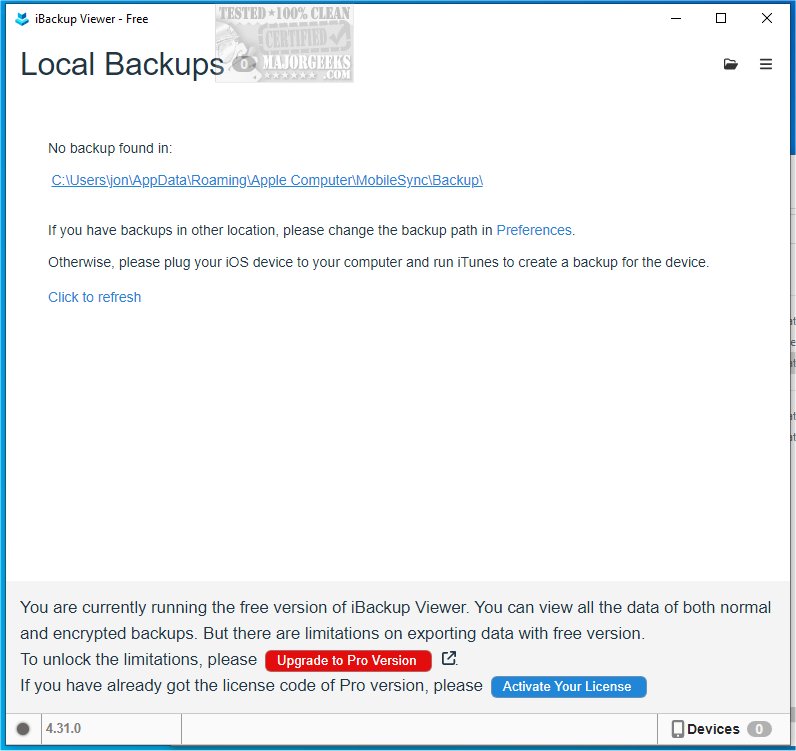iBackup Viewer 4.31.0
What Does iBackup Viewer Provide?
iBackup Viewer is a useful app designed to help you navigate and examine the contents of your iOS backups. This tool is particularly beneficial as it enables access to backup files, even encrypted ones, providing greater flexibility in managing iOS data. Keep in mind this is not a password recovery/cracker app, so you will need the password for any encrypted backups.
Delve into Your iOS Device's Data
Before analyzing the backup files, you should check the details of the iOS device from which you made the backup. You can look at the device's name, model, IMEI, serial number, and the phone number linked to it. You can also find out the installed iOS version, the iTunes version used to create the backup, and the date the backup was made.
Backup Viewer effortlessly allows you to explore a wide range of data from your device. This application lets you inspect your contacts, view your call history, and read messages, providing a complete overview of your communication. Additionally, it will enable access to your calendar entries, voicemails, and voice memos, ensuring that you stay organized and connected.
Notes, Photos, Safari History and More!
This viewer goes beyond just communication tools, offering the ability to browse notes, photographs, and even your Safari history and bookmarks. This feature is helpful for those who regularly save web pages or links for future reference.
Moreover, Backup Viewer provides insights into installed applications, allowing you to see all the apps on your device along with their associated data. It even includes access to raw files, giving you a deeper look into your device's file structure. This holistic approach to data access makes Backup Viewer an invaluable resource for managing and retrieving essential information.
When working with multimedia files, users have the option to export selected images in JPEG format. Additionally, it is possible to filter these items to display only specific types, such as live photos, portraits, panoramas, time-lapses, screenshots, or slow-motion recordings. Call history can be exported in either TXT or CSV formats for easy access and organization. Contacts are easily saved as vCards, while calendar events can be exported to ICS format, allowing integration with other compatible third-party applications. Furthermore, Safari-related data can be exported in HTML format for convenient reference.
Geek Verdict
iBackup Viewer is an indispensable tool for delving into the wealth of information stored within your previous iTunes backups. Even if you no longer possess the device or it has become non-functional, accessing your precious data is effortless. This powerful application enables you to swiftly export your backup information directly to your PC, guaranteeing that your vital data remains secure and always within reach. Explore the treasures of your digital past with iBackup Viewer and keep your memories alive.
Similar:
How to Reset or Reinstall Windows 10 & 11 Using the Cloud
How to Reinstall Windows 10 Without Losing Your Files
How to Delete Some or All System Restore Points on Windows 10 & 11
Enable, Disable, Manage, Delete or Create a System Restore Point
How to Change System Protection Storage Size in Windows 10 & 11
iBackup Viewer 4.31.0
iBackup Viewer is a useful app designed to help you navigate and examine the contents of your iOS backups. This tool is particularly beneficial as it enables access to backup files, even encrypted ones, providing greater flexibility in managing iOS data.