I2P the Invisible Internet Project is meant to provide an anonymity layer, so users can communicate anonymously using a range of applications.
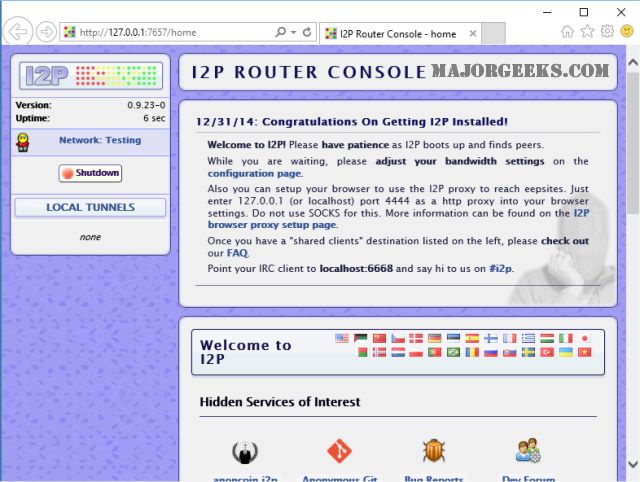
Download
I2P the Invisible Internet Project is meant to provide an anonymity layer, so users can communicate anonymously using a range of applications.
Protect your communications from dragnet surveillance and monitoring by third parties.
I2P is an anonymous network, exposing a simple layer that applications can use to anonymously and securely send messages to each other. The network itself is strictly message based (a la IP), but there is a library available to allow reliable streaming communication on top of it (a la TCP). All communication is end-to-end encrypted (in total there are four layers of encryption used when sending a message), and even the endpoints ("destinations") are cryptographic identifiers (essentially a pair of public keys).
I2P Provides You With The Following Options:
Email: Integrated webmail interface, a plugin for serverless email.
Web browsing: Anonymous websites, gateways to and from the public Internet.
Blogging and forums: Blogging and Syndie plugins.
Website hosting: Integrated anonymous web server.
Real-time chat: Instant messaging and IRC clients.
File sharing: ED2K and Gnutella clients, integrated BitTorrent client.
Decentralized file storage: Tahoe-LAFS distributed filesystem plugin.
Similar:
How to Improve Your Wireless Network Performance
Hide or Block Neighbor's Wi-Fi Networks on Windows
Windows Couldn’t Automatically Bind the IP Protocol Stack to the Network Adapter
How to See Your Network Adapter Speed in Windows 10
How to Reset Network Settings in Windows 10
How-To Reset TCP/IP or Internet Protocol
How-To Flush the Windows DNS Cache
How-To Reset Winsock on Windows 10\8\7
Network Diagnostics Troubleshooter Reports Problem With Wireless Adapter or Access Point
Windows Could Not the Start Peer Networking Grouping Service on Local Computer
Your Connection Was Interrupted - A Network Change Was Detected - ERR_NETWORK_CHANGED
Windows Can’t Get the Network Settings From the Router
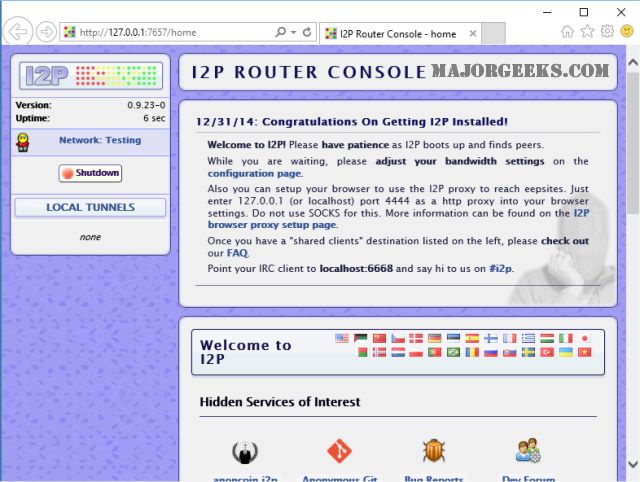
Download

