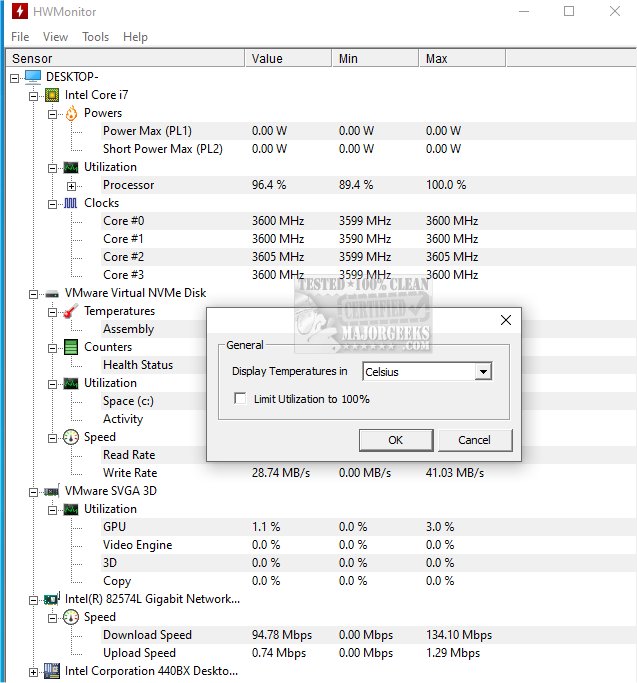HWMonitor 1.57 has recently been released, offering users a free and efficient way to monitor the health of their PC systems. This lightweight tool provides crucial insights into vital metrics such as temperatures, voltages, and fan speeds, allowing users to diagnose potential issues before they escalate into significant problems.
HWMonitor stands out from standard built-in system monitors by delivering comprehensive data on various components, including CPU and GPU temperatures, power supply voltages, fan speeds, and laptop battery wear levels. This makes it an invaluable resource for a wide range of users—from casual computer users to hardcore gamers and overclocking enthusiasts.
Key benefits of using HWMonitor include:
- Preventing Overheating: By monitoring temperatures, users can ensure that their systems remain within safe limits, especially during intense gaming sessions or demanding software usage.
- Stability During Overclocking: For users pushing their hardware to the limits, HWMonitor helps maintain stability by tracking critical voltage and temperature levels.
- Diagnosing PC Issues: If a PC experiences unexpected shutdowns or freezes, HWMonitor can help identify whether overheating or power fluctuations are the culprits.
- Power Management: Laptop users can monitor battery health and efficiency, while desktop users can check the stability of their power supply unit (PSU) voltages.
- Optimizing Silent Builds: HWMonitor allows users to adjust fan speeds to achieve a balance between effective cooling and minimal noise.
HWMonitor finds practical applications across various user groups:
- Gamers & Overclockers: It helps track and manage heat generation during high-performance gaming and overclocking activities, preventing performance dips.
- Video Editors & Designers: For those rendering large files or working on complex projects, it ensures that essential components do not overheat, thus maintaining system performance.
- PC Builders & Troubleshooters: After building a new PC or diagnosing an older one, HWMonitor confirms optimal functioning across all hardware components.
- Laptop Users: It provides insights into battery health, allowing users to replace aging batteries before they fail.
In summary, HWMonitor is an essential tool for anyone looking to maintain their PC's performance and longevity. Its user-friendly interface and real-time monitoring capabilities make it an excellent choice for users aiming to keep their systems healthy without unnecessary complexity. Whether adjusting performance settings or troubleshooting issues, HWMonitor provides the necessary data to ensure smooth operation.
As technology continues to evolve, tools like HWMonitor are becoming increasingly vital for effective system management, ensuring users can adapt to the demands of modern computing
HWMonitor stands out from standard built-in system monitors by delivering comprehensive data on various components, including CPU and GPU temperatures, power supply voltages, fan speeds, and laptop battery wear levels. This makes it an invaluable resource for a wide range of users—from casual computer users to hardcore gamers and overclocking enthusiasts.
Key benefits of using HWMonitor include:
- Preventing Overheating: By monitoring temperatures, users can ensure that their systems remain within safe limits, especially during intense gaming sessions or demanding software usage.
- Stability During Overclocking: For users pushing their hardware to the limits, HWMonitor helps maintain stability by tracking critical voltage and temperature levels.
- Diagnosing PC Issues: If a PC experiences unexpected shutdowns or freezes, HWMonitor can help identify whether overheating or power fluctuations are the culprits.
- Power Management: Laptop users can monitor battery health and efficiency, while desktop users can check the stability of their power supply unit (PSU) voltages.
- Optimizing Silent Builds: HWMonitor allows users to adjust fan speeds to achieve a balance between effective cooling and minimal noise.
HWMonitor finds practical applications across various user groups:
- Gamers & Overclockers: It helps track and manage heat generation during high-performance gaming and overclocking activities, preventing performance dips.
- Video Editors & Designers: For those rendering large files or working on complex projects, it ensures that essential components do not overheat, thus maintaining system performance.
- PC Builders & Troubleshooters: After building a new PC or diagnosing an older one, HWMonitor confirms optimal functioning across all hardware components.
- Laptop Users: It provides insights into battery health, allowing users to replace aging batteries before they fail.
In summary, HWMonitor is an essential tool for anyone looking to maintain their PC's performance and longevity. Its user-friendly interface and real-time monitoring capabilities make it an excellent choice for users aiming to keep their systems healthy without unnecessary complexity. Whether adjusting performance settings or troubleshooting issues, HWMonitor provides the necessary data to ensure smooth operation.
As technology continues to evolve, tools like HWMonitor are becoming increasingly vital for effective system management, ensuring users can adapt to the demands of modern computing
HWMonitor 1.57 released
HWMonitor is a free hardware monitoring program that reads PC systems' primary health sensors: voltages, temperatures, and fan speeds.