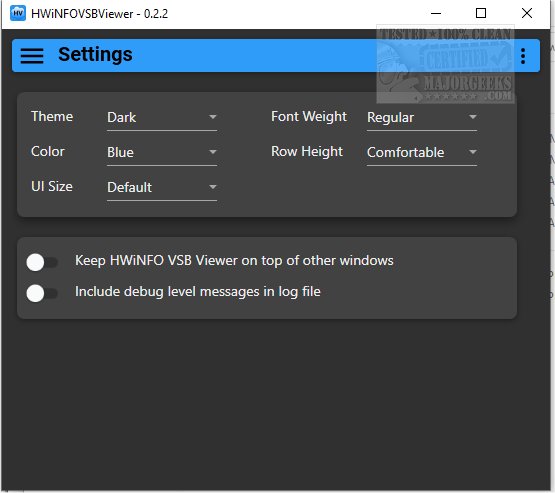HWiNFO VSB Viewer 0.4.0
HWiNFO VSB Viewer is handy for those who create Rainmeter skins, as it allows them to extract the Index values they need easily. For more information on using HWiNFO with Rainmeter, read this.
HWiNFO VSB Viewer can extract the same information from the registry as the reg query HKEY_CURRENT_USER\SOFTWARE\HWiNFO64\VSB command, but it presents the data in a more convenient format. It also verifies the operational status of HWiNFO (32 or 64-Bit) and displays the HWiNFO/VSB registry key values in a scrollable and sortable grid initially arranged by Index number.
One of the primary features of HWiNFO VSB Viewer is its filter function, which allows users to locate specific text within the displayed data quickly. Additionally, the data can be refreshed with a single button click (F5). Users can also export the entire grid in CSV or HTML format, making sharing the data with others easy.
Individual grid cells can be easily copied to the clipboard, particularly useful when working with large amounts of data. Overall, HWiNFO VSB Viewer is a powerful tool that streamlines the process of working with HWiNFO VSB registry values, providing users with a safe and efficient way to extract the data they need.
How to Check Your Memory (RAM) Speed, Available Slots and More
How to Check Hard Drive Temperature in Windows 10 & 11
How to Monitor GPU Temperatures Using Task Manager
HWiNFO VSB Viewer 0.4.0
HWiNFO VSB Viewer provides a highly efficient and user-friendly application to read and display the HWiNFO VSB registry values in a convenient grid format.