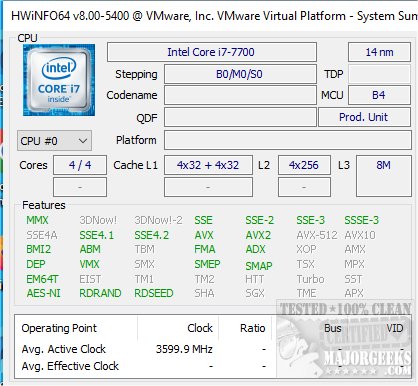HWiNFO 8.24 has been released, offering users a detailed view of their system's hardware information, alongside monitoring capabilities and reporting features for both Windows and DOS environments. This software is also available in a portable format, allowing for flexibility and convenience in use.
Key Features of HWiNFO:
- In-Depth Hardware Information: Users can access a quick overview that dives deep into the specifics of all hardware components, with the software consistently updated to support the latest technologies and standards.
- Real-Time System Monitoring: HWiNFO provides precise monitoring of system components, allowing users to track the current status and predict potential failures. This feature includes a customizable interface with various options to tailor the monitoring experience.
- Extensive Reporting: The application generates multiple types of reports, facilitates status logging, and can interface with other tools or add-ons for enhanced functionality.
In addition to these features, HWiNFO has a range of instructional resources, including a video tutorial, to help users navigate its capabilities.
Related Resources:
- Guides on identifying hardware components in your computer
- Instructions on locating the serial number of your Windows PC
- Methods for finding out motherboard details, CPU core counts, Intel processor generations, and memory specifications.
As technology progresses, tools like HWiNFO are essential for both casual users and professionals seeking to optimize their system performance. Future updates may include even more advanced monitoring and reporting features, further solidifying HWiNFO's position as a premier choice for hardware analysis and system diagnostics
Key Features of HWiNFO:
- In-Depth Hardware Information: Users can access a quick overview that dives deep into the specifics of all hardware components, with the software consistently updated to support the latest technologies and standards.
- Real-Time System Monitoring: HWiNFO provides precise monitoring of system components, allowing users to track the current status and predict potential failures. This feature includes a customizable interface with various options to tailor the monitoring experience.
- Extensive Reporting: The application generates multiple types of reports, facilitates status logging, and can interface with other tools or add-ons for enhanced functionality.
In addition to these features, HWiNFO has a range of instructional resources, including a video tutorial, to help users navigate its capabilities.
Related Resources:
- Guides on identifying hardware components in your computer
- Instructions on locating the serial number of your Windows PC
- Methods for finding out motherboard details, CPU core counts, Intel processor generations, and memory specifications.
As technology progresses, tools like HWiNFO are essential for both casual users and professionals seeking to optimize their system performance. Future updates may include even more advanced monitoring and reporting features, further solidifying HWiNFO's position as a premier choice for hardware analysis and system diagnostics
HWiNFO 8.24 released
HWiNFO provides you with comprehensive system information details, including hardware analysis, monitoring, and Windows and DOS reporting. Also available as a portable app. Video tutorial available.