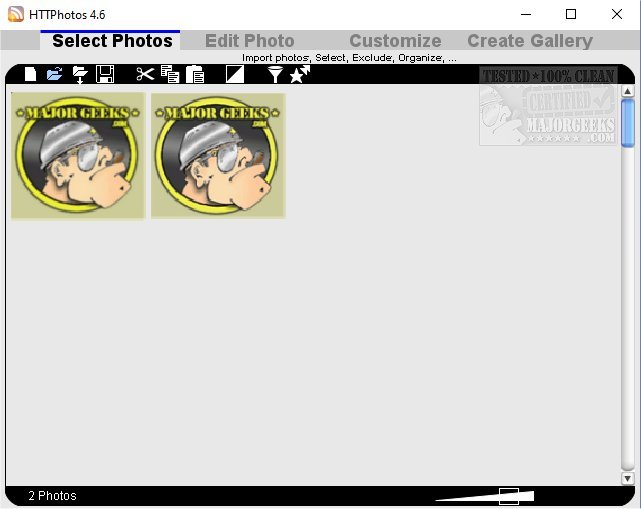HTTPhotos will help you to create HTML photo galleries accessible from a photo gallery homepage.
HTTPhotos will help you to create HTML photo galleries accessible from a photo gallery homepage.
It is easy-to-use, allowing for the simple adding and editing images as well as the creation of pro-quality HTML presentations that can be embedded in webpages. The interface is straightforward and will permit even the most novice of users to initiate and finish a project immediately.
HTTPhotos allows you to import photos directly from your digital camera's memory card, hard drive, USB key, etc. You can either import individual files or the content of a whole folder. Exclude photos from the album or rate to refine photo selection step by step. View thumbnails; you can drag 'n drop on a light table to build a photo sequence. Multiple instances of HTTPhotos can be run at the same time, allowing to copy/paste photos between instances or to export rated pictures to a new instance.
Once the photo selection and sequence is complete, press a button to generate the HTML photo gallery automatically. All produced photo albums are listed and linked together on a homepage. Open any of these albums in a web browser by clicking on one. There are two modes: offline and connected. If you're offline, then the photo gallery is saved to your hard drive in a folder located at My Documents\httphotos\. You have the option to create an account on digicamsoft.com servers. If you do, then your photo gallery will be uploaded to and hosted on their server.
HTTPhotos Features:
Professional grade HTML photo gallery
Unbranded photo template
Responsive web design photo template
Scalable Vector Graphics SVG format and HTML5
Customizable photo gallery template
No javascript loading overhead
No MySQL/PHP required
Validated by W3C with no errors
Similar:
Restore the Windows Photo Viewer on Windows 10 Method 1
Restore Windows Photo Viewer Method 2
How to Create Screen Snip Shortcut in Windows 10
How to Reset the Screenshot Index Counter With a Batch File or Context Menu
How-to Edit Your Videos With the Microsoft Photo App
Stop ‘Your Weekend Recap’ Notifications in Windows 10 Photos App
Download