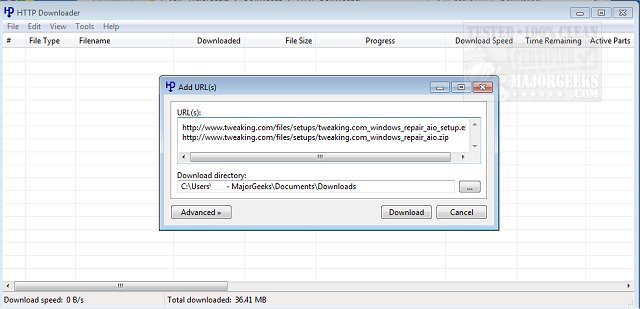HTTP Downloader 1.0.6.6 / 1.0.2.8 / 1.0.2.9
HTTP Downloader permits you to maximize download throughput via high-performance input/output completion ports (IOCP).
HTTP Downloader is fully capable of opening thousands of connections at a time consuming minimal system resources in the process. It is a multi-part download manager for the HTTP(S) protocol. You have full control to start, pause, stop and queue up to 100 downloads at a time. You also can split each download into 100 parts equating to 10,000 connections
HTTP Downloader supports drag n' dropping links into the program's main window or, you can manually add URL(s).
From there you can select the download location to save the files. Additionally, there is an Advanced button that allows you to configure the number of parts to split each download, the SSL / TSL version to use for HTTPS connections, authentication information (basic or digest), and any necessary cookies, headers, and POST data.
The interface is clean and organized and will be entirely usable even for the most novice of users.
Similar:
How to Improve Your Wireless Network Performance
How to Fix Slow Internet on Windows 10 & 11
How to Show Your Internet Upload, Download, and Usage on the Taskbar
How to See Your Network Adapter Speed in Windows 10 & 11
What is Windows Auto-Tuning?
How to Check Wi-Fi Security Settings in Windows
HTTP Downloader 1.0.6.6 / 1.0.2.8 / 1.0.2.9
HTTP Downloader is an Open Source download manager that permits you to maximize download throughput via high-performance input/output completion ports (IOCP).