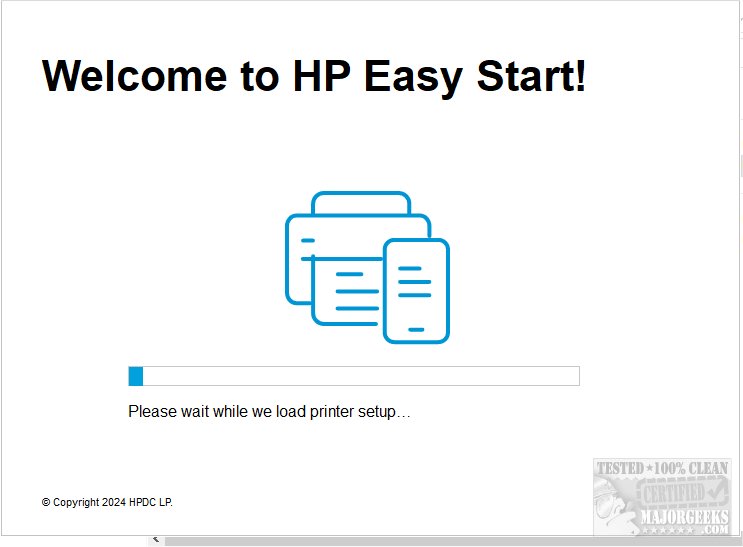HP Easy Start 16.7.5
HP Easy Start is a user-friendly utility designed for individuals of all skill levels to facilitate the initialization and installation of HP printer drivers. This program streamlines the setup process, ensuring that even those with minimal technical expertise can efficiently configure their devices.
Why Utilize HP Easy Start?
It enhances compatibility with modern Windows operating systems, allowing them to recognize and manage HP printers effectively. The software ensures that all supported data transmissions—both incoming and outgoing—are handled seamlessly, enabling users to share their printers across a network and utilize their features without complications. With HP Easy Start, users can confidently set up their printers and enjoy a hassle-free printing experience.
This application identifies home printers connected to desktop computers and laptops via a USB cable. It also offers advanced capabilities to detect and install drivers for printers on your Ethernet network and those communicating through a local Wi-Fi connection. This functionality makes it particularly advantageous for driver deployment in business environments and larger organizations where multiple users may need access to one or more shared printers.
Drivers are crucial configuration files facilitating communication between the operating system and external hardware devices. While the Windows operating system can load generic drivers for basic hardware components—such as a universal video card driver that ensures standard video output to a monitor—printers are complex devices with unique characteristics. As a result, the OS cannot recognize or utilize them effectively without specific drivers tailored to each model.
Ensure Smooth Operation
To ensure your HP printer operates smoothly and efficiently, you must download and install a driver that corresponds precisely to the printer's model number. Additionally, the driver should be certified for compatibility with your particular Windows operating system version. Fortunately, HP Easy Start is a user-friendly application designed to streamline this process, saving you time and simplifying the installation of necessary drivers.
Simple Usage
To begin using HP Easy Start, install and activate the HP Easy Start application on your device, then carefully follow the on-screen instructions. You will be prompted with several questions about your printer during setup. One of the most critical inquiries concerns your PC's communication method for connecting to the printer. This connection can be established via USB, Ethernet, or Wireless Network.
The application is designed to detect compatible printers in your vicinity automatically. However, if your printer does not appear in the list, you can select the "My Printer's Not Shown" button, which will guide you through an alternative procedure to establish a connection.
For most HP printers, the Wi-Fi beacon will activate automatically when not paired with a computer. Therefore, if you are uncertain about your next step, selecting the Wireless network option is typically the best choice. Once the application identifies the appropriate printer, it will log into HP's data seHP'ss and download the latest, most up-to-date drivers tailored specifically for your printer model. This ensures that your device is equipped with the necessary software to function optimally.
HP Easy Start is a powerful driver management application designed to streamline the installation of your new printer on a PC. This tool is free, fully optimized for all the latest HP printer models, and offers built-in support for multiple international languages, ensuring a hassle-free setup experience.
HP Easy Start 16.7.5
HP Easy Start is a user-friendly utility designed for individuals of all skill levels to facilitate the initialization and installation of HP printer drivers.