HP Adjustment Pattern Utility can correct many Hewlett Packard and Compaq monitors including vertical bars, fuzzy or unclear focus, ghosting, streaking, and more.
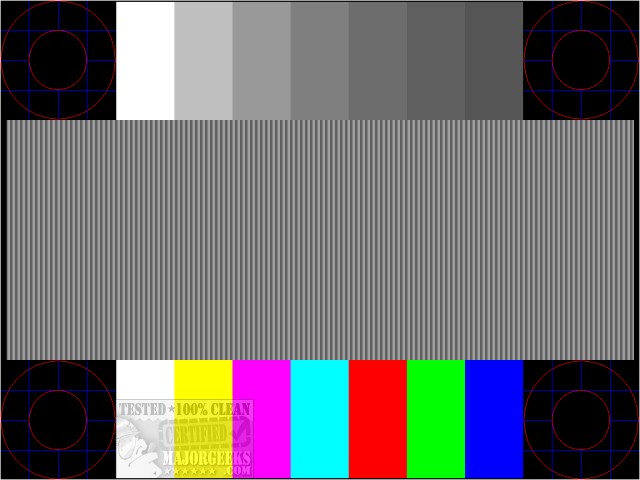
Download
HP Adjustment Pattern Utility can correct many Hewlett Packard and Compaq monitors including vertical bars, fuzzy or unclear focus, ghosting, streaking, and more.
HP Adjustment Pattern Utility runs as a portable app, and the files will be extracted to C:\Program Files (x86)\Hewlett-Packard\HP Adjustment Pattern Utility
This software can correct the following conditions:
Fuzzy or unclear focus
Ghosting, streaking, or shadowing effects
Faint vertical bars
Thin, horizontal scrolling lines
Off-center picture
Tips and recommendations:
Unplug your monitor from the wall outlet before cleaning. Clean the monitor plastics with a clean cloth dampened with water. Do not use liquid cleaners or aerosol cleaners. Clean the monitor screen with an antistatic screen cleaner.
Do not open your monitor cabinet or try to service this product yourself. Adjust only those controls that are covered in the operating instructions. If your monitor is not operating correctly or has been dropped or damaged, contact your HP authorized dealer, reseller, or service provider.
Use only a power source and connection appropriate for this monitor, as indicated on the label or back plate of the monitor.
Never disconnect the monitor by pulling the cord.
Turn your monitor off when not in use. You can substantially increase the life expectancy of your monitor by using a screen saver program and turning off the monitor when not in use.
When removing the monitor base, place the monitor face down on a soft flat area to prevent it from getting scratched, defaced, or broken.
Burn-in image damage might occur on monitors that display the same static image on the screen for a prolonged time. To avoid burn-in image damage on your monitor, always start a screen saver or turn off the monitor when it is not in use for a prolonged period.
For instructions click on the Author's link at the top of this page.
While the program was written for HP and Compaq monitors, you can find many similar, freeware utilities in our Monitor & Screens category.
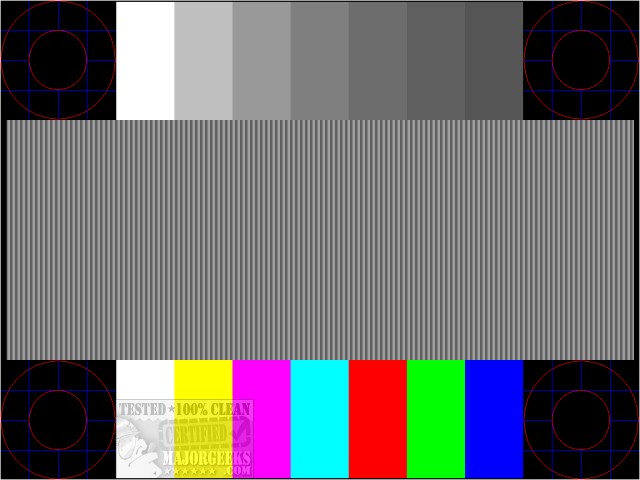
Download

