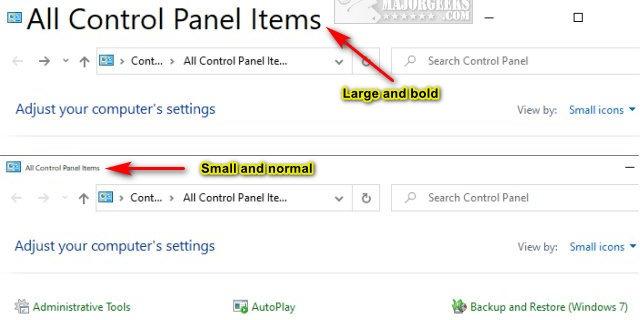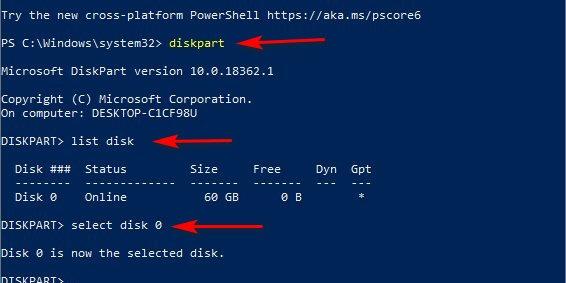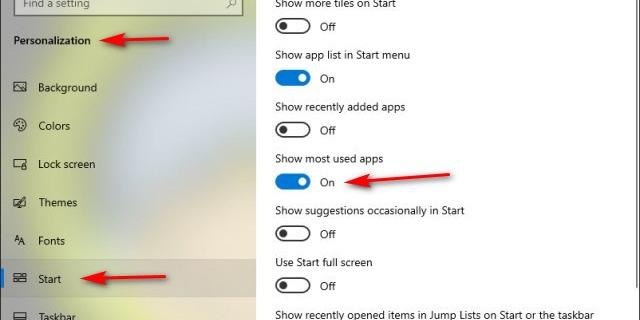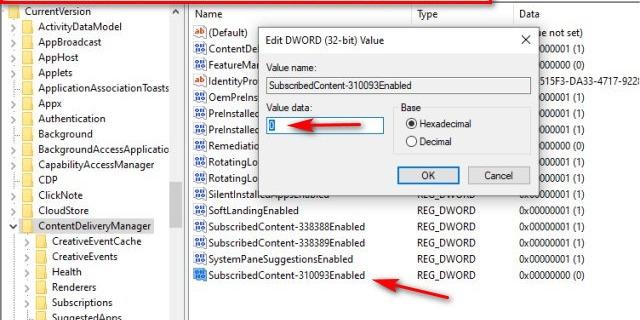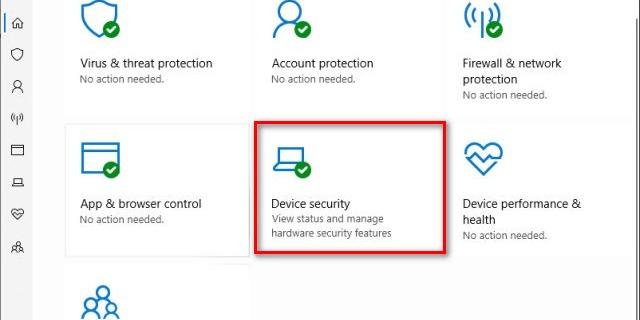Here the latest Windows guides: How to Add Color and Appearance to Control Panel in Windows, How to Change Text Size for Title Bars in Windows 10, How to Erase a Disk Using Diskpart Clean Command in Windows, How to Show or Hide Most Used Apps on Windows 10 Start Menu, How to Disable "Get Even More Out of Windows" Notification, How to Turn Core Isolation Memory Integrity On or Off in Windows 10, and How to Restore Default Font Settings in Windows.
How to Add Color and Appearance to Control Panel in Windows
How to Add Color and Appearance to Control Panel in Windows
How to Change Text Size for Title Bars in Windows 10
How to Change Text Size for Title Bars in Windows 10
How to Erase a Disk Using Diskpart Clean Command in Windows
How to Erase a Disk Using Diskpart Clean Command in Windows
How to Show or Hide Most Used Apps on Windows 10 Start Menu
How to Show or Hide Most Used Apps on Windows 10 Start Menu
How to Disable "Get Even More Out of Windows" Notification
How to Disable "Get Even More Out of Windows" Notification
How to Turn Core Isolation Memory Integrity On or Off in Windows 10
How to Turn Core Isolation Memory Integrity On or Off in Windows 10
How to Restore Default Font Settings in Windows
How to Restore Default Font Settings in Windows