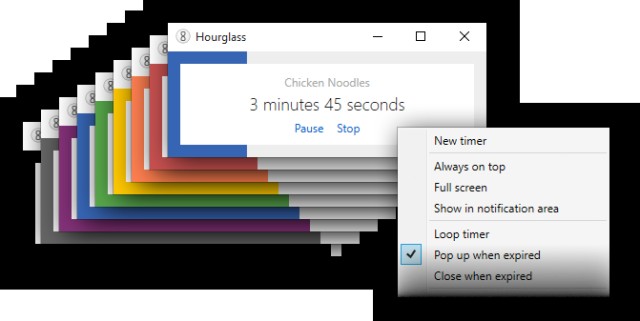Hourglass is an advanced yet simple to use countdown timer for Windows. Just enter a time in just about any format, and hit Enter.
Hourglass is an advanced yet simple to use countdown timer for Windows. Just enter a time in just about any format, and hit Enter.
Features:
Always on top
Optionally keep your timer on top of other windows.
Full-screen mode
Fill your screen with your timer, and stay focused on the time left.
Show in the notification area.
Hide your timer in the system tray.
Loop timer
Repeat your timer over and over again.
Pop up when expired
Show the timer window when your timer expires if it’s hidden.
Close when expired
Automatically exit Hourglass when your timer expires.
Remember recent timers
Quickly start recent timers without retyping your timer.
Resume accidentally closed timers.
If you closed your timer unexpectedly, you could resume it without losing a tick.
Command-line arguments
Advanced users can start the timer and control any option from the command line.
Add a title
Keep track of multiple timers by setting a title for each one.
Choose your sound
Pick one of the built-in sounds, or add your own.
Choose your theme
Run multiple timers with your choice of the built-in color themes, or create your own.
Similar:
How to Show Multiple Clocks on Windows
How to Show Time Only on the Windows 10 Taskbar
How to Show Seconds in Windows 10 Clock
How to Display the Day of the Week in Windows Taskbar
Download