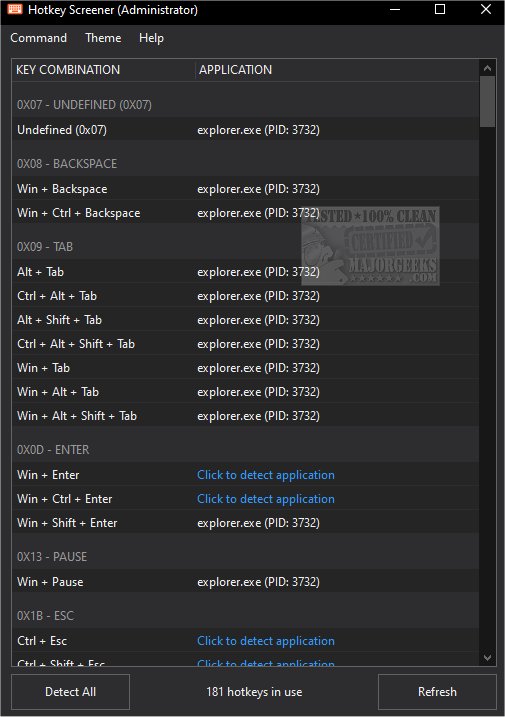Hotkey Screener will enumerate your system-wide hotkeys installed with the RegisterHotKey API.
This portable app must be run with admin rights for it to function correctly. Also, save your work and sensitive data before using Hotkey Screener.
Usage is pretty straightforward, you can press detect application for each to discover what responds to that particular hotkey, or you choose to detect all. Hotkey Screener can handle all 64-bit and 32-bit processes running with standard and administrative rights. It will display the process name and its PID number.
An app such as Hotkey Screener will come in handy if you have hotkey conflicts. It is simple to use, but as mentioned above, it is strongly recommended that you save any open data, etc., and create a restore point before proceeding.
Similar:
Here Are All the Copy, Paste, General, File Explorer and Windows Logo Keyboard Shortcuts Available in Windows
Increase Productivity With These Time-Saving Keyboard Shortcuts
How to Run an App as Administrator in Windows 10 & 11
4 Ways to Open Windows Terminal As Administrator in Windows 11
How to Create a Administrator Command Prompt Shortcut
5 Ways to Open Administrative Tools in Windows 10 & 11
Download