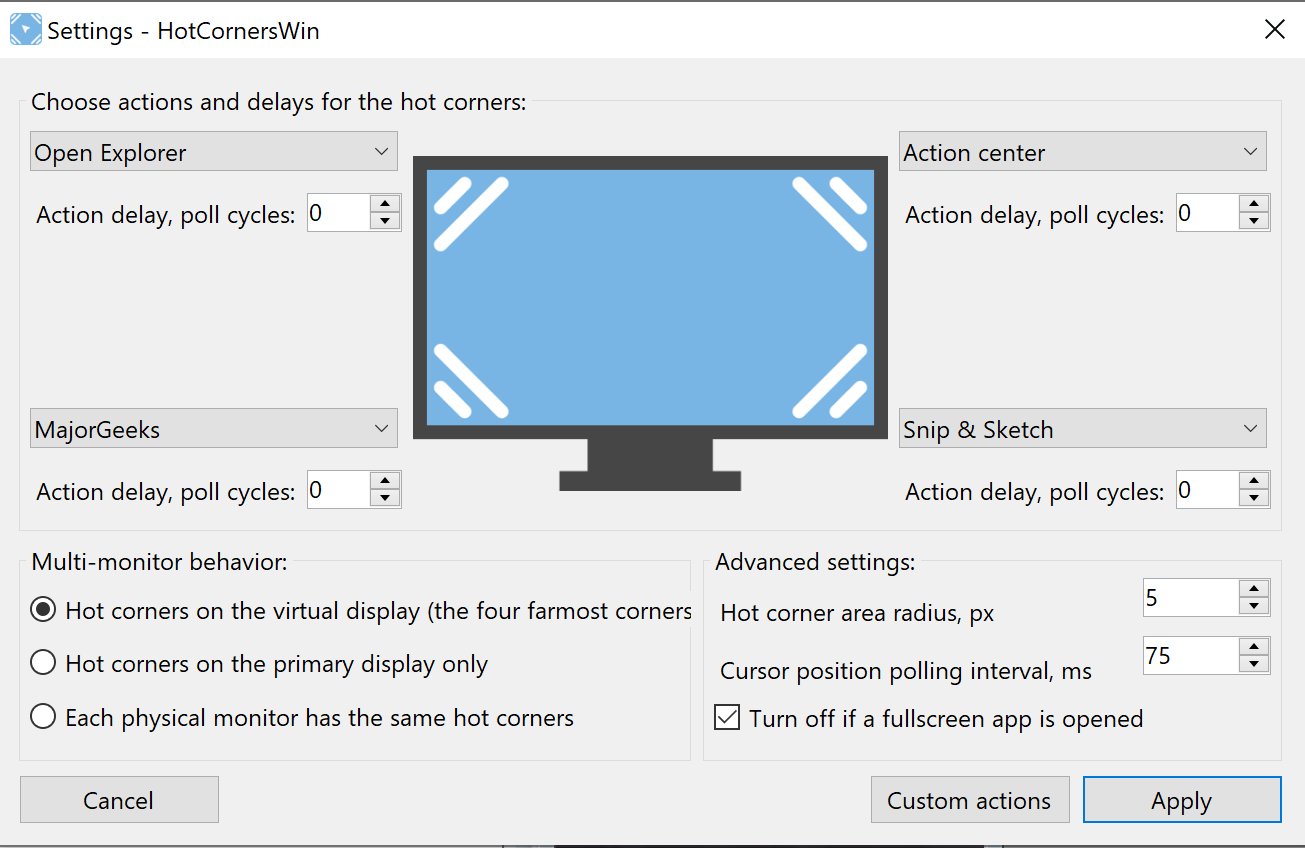HotCornersWin 0.9.0 Beta
HotCornersWin enhances productivity and ease of use on Windows by bringing macOS-like hot corners functionality.
HotCornersWin is a game-changer for Windows users, offering a sophisticated blend of customization and productivity. By integrating macOS-like hot corners allows for an intuitive enhancement of the desktop environment, making navigation and task execution both seamless and efficient. The program shines with its adaptability to multi-monitor setups and its keen sensitivity to user needs, such as auto-adjusting to full-screen applications. Its easy installation, coupled with a barely-there footprint, ensures a smooth user experience. This tool is perfect for anyone looking to streamline their workflow in a smart, non-intrusive manner.
The operation relies on monitoring mouse movements at regular intervals, with a balance between speed and CPU usage. A shorter interval means quicker response but higher CPU usage, while a longer interval could miss swift movements. The default interval is set at 75ms, generally needing no tweaks for optimal performance. Users can enjoy a variety of actions like accessing the Start menu, managing virtual desktops, locking the PC, and more, enhancing their Windows experience without the need for extensive adjustments. This program really shines with its ability to add custom actions, allowing you to create a more personalized app for your needs.
There is nothing preconfigured. Once you install the software, you will need to find its icon in the system tray (by the clock on your toolbar) and configure some settings; otherwise, it will do nothing.
HotCornersWin 0.9.0 Beta
HotCornersWin enhances productivity and ease of use on Windows by bringing macOS-like hot corners functionality.